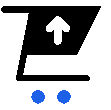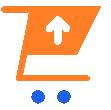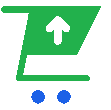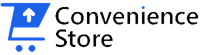Microsoft Windows 10 Security Deadline 2025: Upgrade to Microsoft Windows 11 Now!
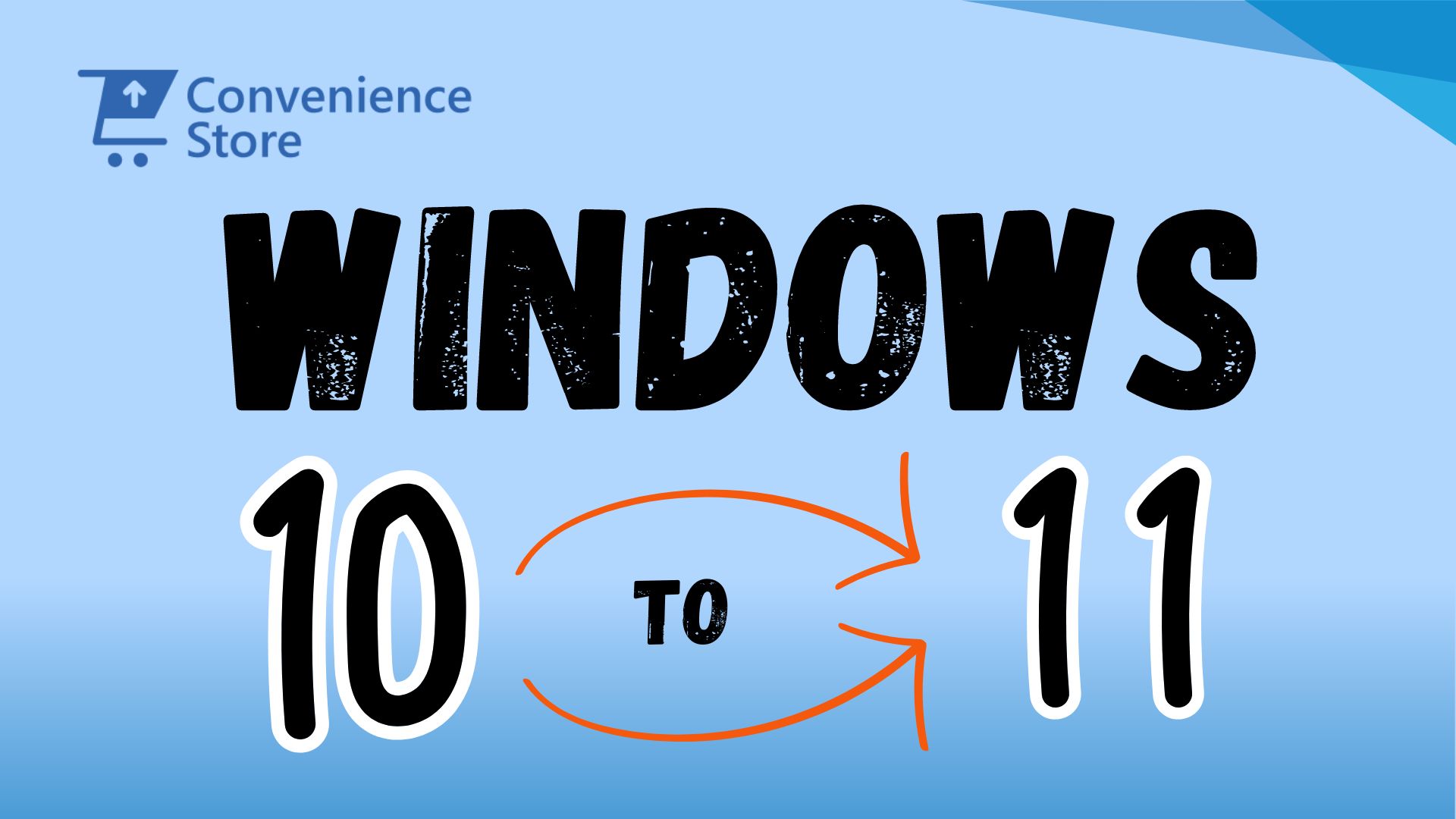
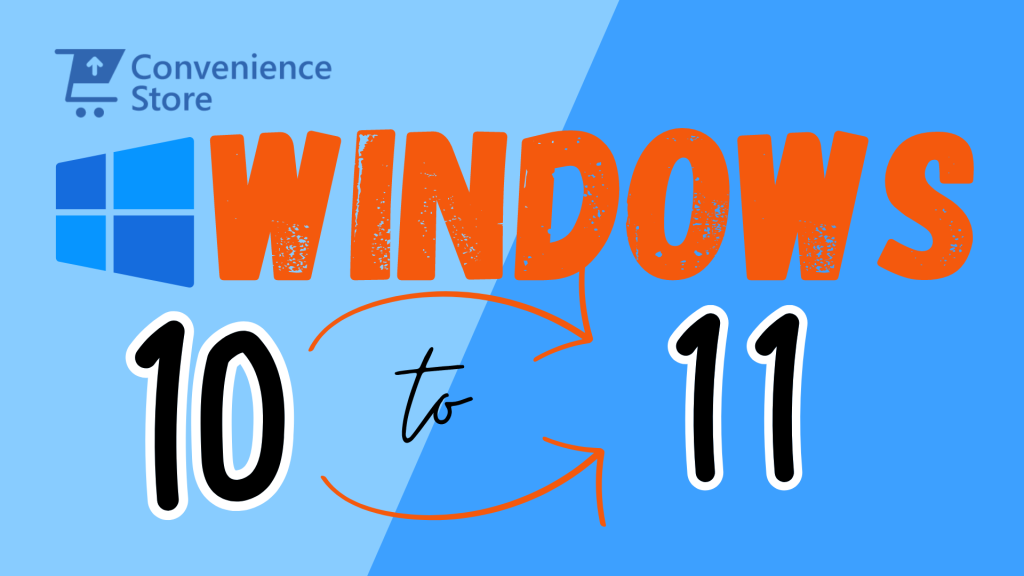
As the digital world progresses, the necessity for robust security measures to protect our data and systems becomes increasingly critical. Microsoft has recently announced a crucial deadline for Windows 10 users: official support for this operating system will end on October 14, 2025. This means that after this date, Windows 10 will no longer receive essential security updates, leaving systems exposed to potential threats.
In this blog post, we will explore the reasons why it’s essential for PC users to switch from Windows 10 to Windows 11 well before the 2025 deadline. We will discuss how Windows 11 enhances security features, improves performance, and offers long-term benefits. Additionally, we will provide practical guidance for a smooth migration. The time to act is now—proactively upgrading ensures continued protection and access to the latest innovations in computing.
1. End of Support for Windows 10
One of the most compelling reasons to upgrade from Windows 10 to Windows 11 before 2025 is the impending end of support for Windows 10. Microsoft has announced that it will cease support for Windows 10 on October 14, 2025. This means no more security updates, bug fixes, or technical support, leaving systems vulnerable to security threats. However, in a new development, Microsoft has introduced an Extended Security Update (ESU) program that allows users to pay for extended security updates for up to three additional years. This program, previously available only to business installations, is now accessible to both individuals and corporate clients.
While the ESU program provides a temporary solution for those reliant on older hardware—such as PCs lacking TPM security chips or using outdated CPUs—it underscores the critical need to transition to Windows 11. Relying on ESU comes at a cost, both financially and in terms of security, as the older hardware remains less secure despite the extended updates. Furthermore, this program serves as a strategic move for Microsoft, encouraging users to upgrade to Windows 11 while also generating additional revenue from those delaying the inevitable transition.
Upgrading to Windows 11 ensures users remain protected with the latest security patches and support from Microsoft.
2. Enhanced Performance and Efficiency
Windows 11 is designed to be more efficient and faster than its predecessor. It comes with several performance enhancements, including better memory management, optimized disk usage, and improved battery performance for laptops. For HP laptop users in Nairobi who rely on their devices for work or study, these improvements can lead to a more seamless and productive experience.
- Memory Management: Windows 11 handles RAM more efficiently, ensuring that foreground applications receive priority over background tasks. This results in smoother multitasking and better overall performance.
- Disk Usage Optimization: The operating system uses disk space more effectively, which can lead to faster boot times and quicker access to frequently used applications.
- Battery Performance: Improved battery management means that laptops can run longer on a single charge, a significant advantage for users who are often on the go.
3. Modern User Interface and Experience
Windows 11 introduces a modern and visually appealing user interface that enhances the overall user experience. The redesigned Start menu, centered taskbar, and new themes provide a fresh and contemporary look. These changes are not just aesthetic; they are designed to improve usability and accessibility.
- Start Menu and Taskbar: The Start menu is now centered, making it more accessible and easier to reach. The taskbar has been simplified, with cleaner icons and a more intuitive layout.
- Snap Layouts and Snap Groups: These new features allow users to organize open windows into different layouts, making multitasking more efficient. Snap Groups remember the layout, allowing users to switch between tasks without losing their window arrangement.
- Virtual Desktops: Windows 11 makes it easier to create and manage multiple virtual desktops, allowing users to organize their workspace more effectively.
4. Improved Gaming Experience
For gaming enthusiasts, Windows 11 offers several enhancements that make it a must-have OS. The operating system includes features like DirectStorage, Auto HDR, and better integration with Xbox Game Pass, providing a superior gaming experience.
- DirectStorage: This technology reduces load times and makes games more responsive by allowing the GPU to load data directly from the SSD.
- Auto HDR: Windows 11 automatically enhances the visual quality of games with High Dynamic Range (HDR), providing richer colors and better contrast.
- Xbox Game Pass Integration: With better integration, users can access a vast library of games through the Xbox app on Windows 11, making it easier to discover and play new games.
5. Enhanced Security Features
Security is a critical concern for all computer users, and Windows 11 brings several new features to enhance system security. These include hardware-based isolation, encryption, and malware protection.
- TPM 2.0 Requirement: Windows 11 requires TPM 2.0 (Trusted Platform Module), which enhances hardware-based security by storing cryptographic keys securely.
- Windows Hello: The biometric authentication system has been improved, making it faster and more secure to log in using facial recognition or fingerprints.
- BitLocker: This feature ensures that data on the device is encrypted, providing an additional layer of security against unauthorized access.
6. Better Support for Hybrid Work
The shift to remote and hybrid work has increased the need for operating systems that support flexible work environments. Windows 11 is designed with hybrid work in mind, offering features that facilitate remote collaboration and productivity.
- Microsoft Teams Integration: Windows 11 integrates Microsoft Teams directly into the taskbar, making it easier to connect with colleagues and collaborate in real-time.
- Focus Sessions: This feature helps users stay productive by integrating with the Clock app to schedule focus time, reducing distractions from notifications and other interruptions.
- Virtual Desktops and Multi-monitor Support: Enhanced support for virtual desktops and multiple monitors allows users to organize their workspaces more efficiently, whether they are working from home or the office.
7. Seamless Integration with Modern Hardware
Windows 11 is optimized to take full advantage of the latest hardware technologies. This means that new laptops and PCs will run more efficiently and perform better with Microsoft Windows 11.
- 8th, 10th, 11th, 12th Gen Intel Processors and AMD Ryzen 5000 Series: Microsoft Windows 11 is designed to work seamlessly with the latest processors, providing better performance and power efficiency.
- Wi-Fi 6E and Bluetooth 5.2: The operating system supports the latest connectivity standards, ensuring faster and more reliable connections for modern devices.
- Touch and Pen Input: Enhanced support for touchscreens and digital pens makes Windows 11 an excellent choice for creative professionals and users who prefer a more tactile interaction with their devices.
8. Support for Modern Applications and Software
Windows 11 provides better compatibility and support for modern applications and software. This includes both traditional desktop applications and new, cloud-based apps that are becoming increasingly popular.
- Microsoft Store Redesign: The new Microsoft Store is faster, more secure, and easier to navigate. It offers a wider range of apps, including traditional Win32 applications and Progressive Web Apps (PWAs).
- Android App Integration: Windows 11 includes support for running Android apps via the Amazon Appstore, broadening the range of applications available to users.
- Enhanced Developer Tools: Developers will find improved tools and APIs in Windows 11, making it easier to create and optimize applications for the platform.
9. Why Laptop Users in Nairobi Should Switch to Microsoft Windows 11?
Upgrading to Windows 11 brings specific advantages that cater to the unique needs. Whether they are students, professionals, or casual users, Windows 11 offers benefits that enhance the computing experience.
- Improved Connectivity: With better support for Wi-Fi 6E and Bluetooth 5.2, users in Nairobi can enjoy faster and more reliable internet and peripheral connections, which is crucial in areas with varying network quality.
- Enhanced Productivity: Features like Snap Layouts, virtual desktops, and Microsoft Teams integration help boost productivity, making it easier to manage work and personal tasks efficiently.
- Longer Battery Life: For users who rely on their laptops throughout the day, the improved battery performance in Windows 11 means more hours of use without needing to recharge.
Upgrading from Windows 10 to Windows 11 before 2025 is a strategic move for both individual users and businesses. With enhanced performance, modern features, improved security, and better support for hybrid work environments, Windows 11 offers a comprehensive package that meets the demands of today’s digital world. For laptop users in Nairobi and those looking to buy a laptop in Kenya, making the switch to Windows 11 ensures they stay ahead of the curve. Additionally, laptop sellers in Kenya can leverage the benefits of Windows 11 to attract customers and boost sales. As technology continues to evolve, embracing the latest operating system is not just a choice but a necessity for staying relevant and secure.