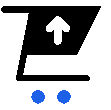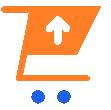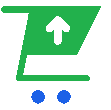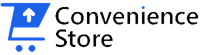Windows 10 vs. Windows 11: What You Need to Know Before Buying a Laptop in Kenya
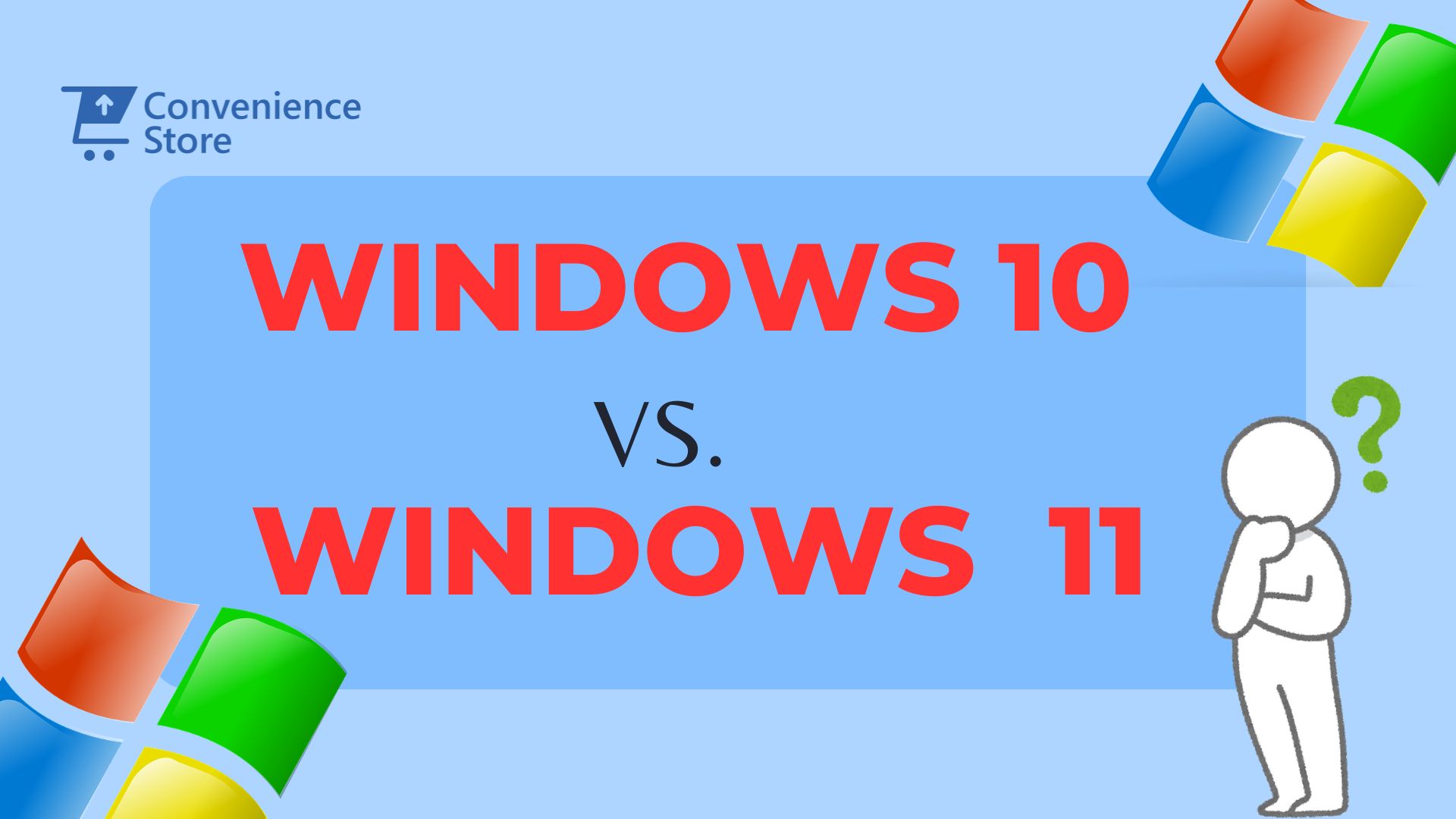
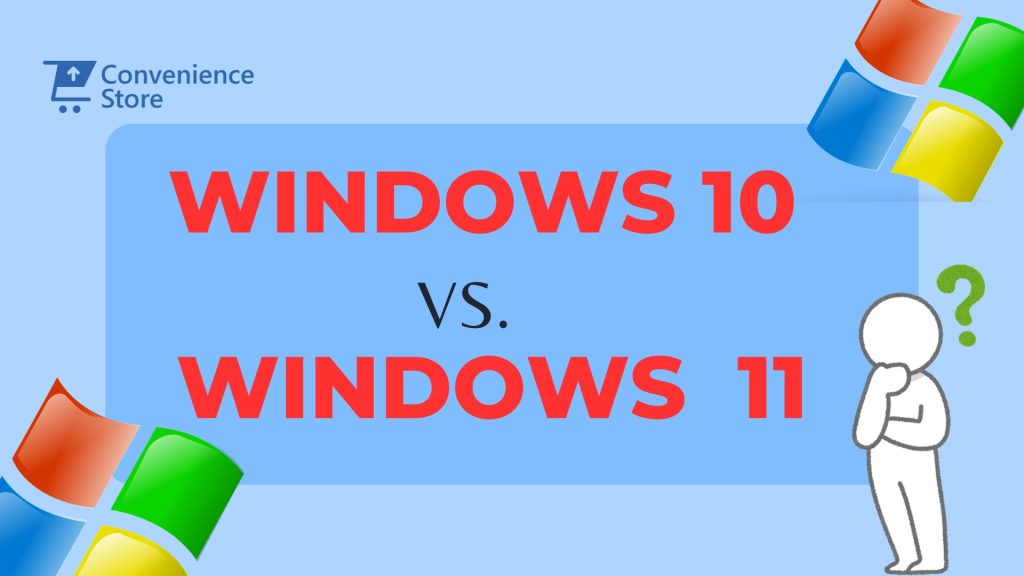
When it comes to choosing a new laptop, one of the most important decisions you’ll need to make is which operating system (OS) to use. As of now, the two primary options from Microsoft are Windows 10 and Windows 11. Both have their own strengths and weaknesses, and the right choice for you can depend on various factors such as hardware compatibility, performance needs, and personal preferences. This comprehensive guide will help you understand the key differences between Windows 10 and Windows 11, and provide insight into making the best choice for your next laptop purchase in Kenya.
System Requirements
Windows 11
Windows 11 comes with stricter system requirements compared to its predecessor. These include:
- Processor: 1 gigahertz (GHz) or faster with 2 or more cores on a compatible 64-bit processor.
- RAM: 4 GB or more.
- Storage: 64 GB or more.
- System Firmware: UEFI, Secure Boot capable.
- TPM: Trusted Platform Module (TPM) version 2.0.
- Graphics Card: DirectX 12 compatible graphics / WDDM 2.x.
- Display: >9” with HD Resolution (720p).
The stringent requirements mean that many older laptops won’t support Windows 11. This is particularly important to consider if you’re looking to buy a budget laptop at Tech Convenience Store Kenya or if you’re considering purchasing a second-hand device.
Windows 10
Windows 10, on the other hand, has more relaxed system requirements, which include:
- Processor: 1 GHz or faster processor or SoC.
- RAM: At least 1 GB for 32-bit or 2 GB for 64-bit.
- Storage: At least 16 GB for 32-bit OS or 32 GB for 64-bit OS.
- Graphics Card: DirectX 9 or later with WDDM 1.0 driver.
- Display: 800×600.
These lower requirements mean that Windows 10 can run on a wider range of hardware, including older laptops. If you have an older machine or are on a tight budget, Windows 10 might be the more practical option.
Performance
Windows 11
Windows 11 has been designed with performance improvements in mind, especially for newer hardware. Some of the performance enhancements include:
- Improved Memory Management: Windows 11 optimizes how it handles apps and processes running in the background, which can result in better performance and efficiency.
- Better Battery Life: Windows 11 includes optimizations that can lead to improved battery life on laptops, making it ideal for users who need their devices to last longer on a single charge.
- Gaming Enhancements: Features like DirectStorage and Auto HDR are designed to improve gaming performance and visuals.
Windows 10
Windows 10 is well-optimized and has been refined over several years of updates. It performs well on a wide range of hardware, from high-end gaming laptops to older budget models. While it might not have some of the newer performance features found in Windows 11, it is still a robust and efficient operating system.
Features
Windows 11
Windows 11 introduces several new features designed to enhance user experience, productivity, and security. Some of the standout features include:
- Redesigned Start Menu and Taskbar: The Start Menu is now centered, offering a fresh look with a more streamlined interface. The taskbar is also centered, creating a cleaner and more modern appearance.
- Snap Layouts and Snap Groups: These features allow you to easily organize your open windows into different layouts, making multitasking more intuitive and efficient.
- Widgets: Windows 11 brings back widgets, offering personalized feeds for news, weather, calendar, and more.
- Virtual Desktops: Improved support for virtual desktops allows users to create different desktops for various tasks, such as work, gaming, or personal use.
- DirectStorage: This feature, borrowed from the Xbox Series X, reduces load times and improves performance in games by allowing the GPU to directly access the SSD.
- Enhanced Touch, Pen, and Voice Support: Windows 11 provides improved support for touch, pen input, and voice commands, making it more versatile for various types of devices.
Windows 10
Windows 10 has a mature and stable feature set that has been refined over several years. Key features include:
- Familiar Start Menu: The Start Menu in Windows 10 is similar to that of older versions of Windows, making it easy for users to navigate.
- Cortana: Microsoft’s virtual assistant is integrated into Windows 10, offering voice-controlled assistance for various tasks.
- Virtual Desktops: Windows 10 also supports virtual desktops, allowing users to create separate workspaces for different tasks.
- Windows Ink: This feature provides enhanced support for stylus input, making it ideal for devices with touchscreens and pens.
- Gaming Mode: Windows 10 includes a dedicated Gaming Mode that optimizes performance for gaming sessions.
Support and Updates
Windows 11
Microsoft will provide updates and support for Windows 11 for several years. This includes regular security patches, feature updates, and improvements. The long-term support ensures that Windows 11 will remain a secure and up-to-date operating system for the foreseeable future.
Windows 10
Support for Windows 10 will continue until October 14, 2025. After this date, Microsoft will no longer provide updates, which could leave your device vulnerable to security risks. However, until that time, Windows 10 will continue to receive regular updates and support.
Price and Availability
Windows 11
New laptops come pre-installed with Windows 11, and while they might be slightly more expensive, they offer the latest features and future-proofing. In Kenya, you can find a range of laptops with Windows 11, from high-end models to mid-range devices.
Windows 10
Laptops with Windows 10 are often available at a lower cost, especially if you’re considering older models or budget-friendly options. You can still find new laptops with Windows 10, but they may become less common as manufacturers transition to Windows 11.
Software Compatibility
Windows 11
Most modern software is compatible with Windows 11. However, some older applications or specialized programs may face compatibility issues. It’s essential to check whether the software you rely on is supported on Windows 11 before making the switch.
Windows 10
Windows 10 has broad compatibility with existing software, making it a safe choice if you rely on older or niche applications. The mature ecosystem ensures that most software will run smoothly on Windows 10.
Security
Windows 11
Windows 11 has enhanced security features compared to Windows 10. These include:
- TPM 2.0: Trusted Platform Module (TPM) 2.0 is required, providing hardware-based security.
- Secure Boot: Ensures that your PC boots only with software trusted by the manufacturer.
- Enhanced Encryption: Improved support for encryption and security standards to protect your data.
Windows 10
While Windows 10 also offers robust security features, such as Windows Defender and BitLocker, it doesn’t mandate TPM 2.0 or Secure Boot. This makes it less secure out-of-the-box compared to Windows 11, but still capable of protecting your data with proper configuration.
User Interface and Experience
Windows 11
Windows 11 offers a more modern and visually appealing user interface. The centered Start Menu and taskbar, along with rounded corners and new animations, provide a fresh look. The overall experience is designed to be more cohesive and intuitive, especially for touch and pen input.
Windows 10
The user interface of Windows 10 is familiar and functional. It retains the classic Windows look and feel, making it easy for long-time Windows users to navigate. The interface is versatile, working well with both traditional and touch-based devices.
Conclusion: Making the Right Choice in Kenya
When choosing between Windows 10 and Windows 11 for your next laptop in Kenya, consider the following factors:
- Hardware Compatibility: Ensure your laptop meets the system requirements for Windows 11. If you’re purchasing an older or budget laptop, Windows 10 might be the better choice.
- Performance Needs: If you’re looking for the latest performance enhancements and plan to use your laptop for several years, Windows 11 is a good investment. For reliable performance on a wider range of hardware, Windows 10 is still a solid option.
- Feature Preferences: Decide which features are most important to you. If you value a modern interface, enhanced multitasking, and new security features, Windows 11 is the way to go. If you prefer a familiar environment with broad software compatibility, Windows 10 will serve you well.
- Budget: Consider your budget. Windows 10 laptops are often more affordable, while Windows 11 laptops may come with a higher price tag due to newer hardware and features.
- Future-Proofing: Think about how long you plan to use the laptop. Windows 11 will receive updates and support for many years, making it a future-proof choice. Windows 10 is still supported until 2025, but beyond that, you’ll need to consider upgrading.
In the Kenyan market, you’ll find a variety of options for both operating systems. Choosing the right PC involves understanding the differences between Windows 10 and Windows 11, and how these operating systems align with your needs. Windows 10 offers a stable, familiar interface with broad compatibility, making it a reliable choice for various users. On the other hand, Windows 11 introduces a modern aesthetic, enhanced performance, and advanced security features, making it ideal for those seeking the latest technology.
When purchasing a laptop locally, consider the latest models and convertible options, ensuring they have the appropriate processor generation and core specifications to meet your requirements. Whether you opt for Intel’s 8th, 10th, 11th, or 12th Gen processors, or AMD’s Ryzen series, choosing the right hardware is crucial for optimal performance.
Buy from reputable sellers in Nairobi, such as Tech Convenience Store Kenya, Text Book Centre, and Jumia Kenya, to ensure you get genuine products with reliable support. Align your choice with your budget and specific needs, whether for gaming, professional work, or everyday use. By carefully considering the factors outlined in this guide, you’ll be well-equipped to make an informed decision and choose the best laptop for your needs.