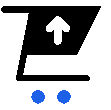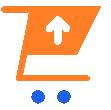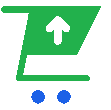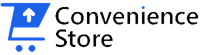Top 15 Must-Have Laptop Accessories for 2024


Laptops have become indispensable tools in our daily lives, essential for work, entertainment, and communication. As technology continues to advance, so does the ecosystem of accessories designed to enhance your laptop experience. Whether you are a student, a professional, or a casual user, equipping yourself with the right accessories can significantly improve your productivity, comfort, and overall user experience. In this blog post, we will explore the top 15 must-have laptop accessories for 2024, categorized to help you find exactly what you need.
Power and Connectivity
Portable Power Banks
Nothing disrupts your workflow like a drained battery. Portable power banks are essential for keeping your laptop charged, especially when you’re on the move. Modern power banks come with high-capacity batteries and multiple ports, enabling you to charge not only your laptop but also other devices simultaneously. Look for models with fast charging capabilities and durable build quality for the best performance.
USB-C Hubs and Docks
With the increasing prevalence of USB-C ports, having a reliable USB-C hub or dock is crucial. These hubs expand your laptop’s connectivity options, providing additional USB ports, HDMI outputs, SD card readers, and Ethernet ports. They are especially useful for those with ultra-thin laptops that have limited built-in ports, allowing you to connect multiple peripherals seamlessly.
Wireless Charging Pads
For those who prefer a clutter-free workspace, wireless charging pads are a game-changer. While primarily used for smartphones, some advanced models can also charge compatible laptops. Wireless charging pads reduce the need for multiple charging cables and create a more organized and efficient workspace.
Productivity Boosters
Ergonomic Laptop Stands
Ergonomic laptop stands are designed to improve your posture and reduce strain on your neck and back by elevating your laptop screen to eye level. These stands come in various adjustable designs, ensuring that you can find the perfect angle and height for your setup. Investing in an ergonomic stand can enhance your comfort and productivity during long working hours.
Wireless Mouse and Keyboard
A wireless mouse and keyboard can greatly enhance your productivity by providing more precise control and freeing you from the constraints of your laptop’s built-in trackpad and keyboard. Look for ergonomic designs that offer comfortable usage, and consider models with long battery life and reliable wireless connectivity to avoid interruptions.
External Monitor
An external monitor is a must-have for those who require more screen real estate for multitasking or detailed work. Modern monitors offer high resolutions, vibrant colors, and various connectivity options, making them perfect for extending your DELL laptop display. Dual-monitor setups can significantly boost your efficiency by allowing you to manage multiple applications and documents simultaneously.
Comfort and Protection
Laptop Sleeves and Bags
Protecting your laptop from scratches, dust, and minor impacts is essential, especially when you’re frequently on the go. Laptop sleeves and bags provide a stylish and functional solution to safeguard your device. Look for options with ample padding, durable materials, and additional compartments for accessories and personal items.
Noise-Cancelling Headphones
Noise-cancelling headphones are indispensable for creating a focused work environment, especially in noisy settings. These headphones use advanced technology to block out ambient noise, allowing you to concentrate on your tasks or enjoy your music without distractions. Comfort and sound quality are key factors to consider when choosing the right pair.
Blue Light Blocking Glasses
Extended screen time can strain your eyes and disrupt your sleep patterns due to blue light exposure. Blue light blocking glasses are designed to filter out harmful blue light emitted by screens, reducing eye strain and improving sleep quality. These glasses are available in various styles, ensuring you can find a pair that suits your taste and needs.
Enhanced Multimedia
External Webcam
With the rise of remote work and virtual meetings, having a high-quality external webcam is essential for clear and professional video conferencing. External webcams often offer superior video resolution, better low-light performance, and advanced features compared to built-in laptop cameras. Look for models with adjustable settings and built-in microphones for the best experience.
Portable Speakers
For those who enjoy listening to music, watching movies, or giving presentations, portable speakers can significantly enhance your audio experience. These compact speakers deliver superior sound quality compared to built-in laptop speakers and are easy to carry around. Choose speakers with Bluetooth connectivity for seamless pairing with your laptop and other devices.
Stylus and Drawing Tablets
Artists, designers, and note-takers will benefit greatly from a stylus and drawing tablet. These accessories provide precise control for drawing, sketching, and writing directly on your laptop screen. Modern stylus and tablet combinations offer pressure sensitivity, customizable buttons, and smooth performance, making them indispensable tools for creative professionals.
Storage and Backup
External Hard Drive or SSD
Running out of storage space can hinder your productivity and limit your ability to store important files. External hard drives and SSDs offer a convenient solution for expanding your storage capacity. SSDs, in particular, provide faster data transfer speeds and better durability compared to traditional hard drives. Choose a reliable brand with adequate storage capacity to meet your needs.
MicroSD Card Reader
For those who frequently transfer data from cameras, smartphones, or other devices, a MicroSD card reader is a handy accessory. These compact devices allow you to quickly and easily read and write data to MicroSD cards, making file management more efficient. Look for models with multiple card slots and fast transfer speeds for optimal performance.
Security and Privacy
Laptop Lock
Security is a top priority, especially when using your laptop in public or shared spaces. Laptop locks provide a simple yet effective way to deter theft by securing your device to a stationary object. These locks are typically easy to use and come in various designs, including combination and key locks.
Privacy Screen
Protecting your confidential information from prying eyes is crucial, especially when working in public places. Privacy screens are thin, attachable filters that restrict the viewing angle of your laptop screen, ensuring that only you can see the display. These screens are easy to install and remove, providing an added layer of security for your sensitive data.
Travel Essentials
Laptop Travel Backpack
Traveling with your laptop requires a sturdy and comfortable backpack that can safely store your device and accessories. Laptop travel backpacks offer padded compartments, multiple storage pockets, and ergonomic designs to ensure your laptop and belongings are protected and easily accessible. Look for backpacks with water-resistant materials and anti-theft features for added security.
Airplane Adapter
For frequent travelers, an airplane adapter is a valuable accessory that allows you to charge your laptop during flights. These adapters are compatible with most in-flight power outlets and provide a convenient way to keep your device powered up on long journeys. Choose a compact and lightweight model for easy portability.
In today’s fast-paced digital world, having the right laptop accessories can make a significant difference in your productivity, comfort, and overall user experience. From essential protective gear like laptop sleeves and screen protectors to power solutions such as portable power banks and USB-C chargers, these accessories ensure your laptop remains secure and functional.
Enhanced connectivity options like USB-C hubs and external drives allow you to expand your laptop’s capabilities, while productivity boosters such as wireless mice, ergonomic keyboards, and laptop stands help you work more efficiently and comfortably. Audio and visual enhancements like noise-cancelling headphones, external webcams, and portable monitors elevate your multimedia experience, making it more immersive and enjoyable.
Comfort and usability accessories, including blue light blocking glasses, cooling pads, and desk mats, contribute to a healthier and more comfortable working environment. Creative tools like stylus and drawing tablets, along with external graphics cards, unlock new possibilities for artists and designers.
By investing in these top 15 must-have laptop accessories for 2024, you can transform your laptop into a versatile and powerful tool that meets all your needs. Whether you’re a student, professional, or casual user, these accessories will help you stay productive, comfortable, and connected, ensuring you get the most out of your laptop.
FAQ
Q1: Why should I invest in laptop accessories?
A: Investing in laptop accessories can enhance your productivity, protect your device, improve your comfort, and expand your laptop’s capabilities. Accessories like laptop sleeves, USB-C hubs, and ergonomic keyboards can make your computing experience more efficient and enjoyable.
Q2: What are the most essential laptop accessories for a student?
A: For students, essential laptop accessories include a laptop sleeve or bag for protection, a portable power bank for on-the-go charging, a USB-C hub for additional connectivity, and noise-cancelling headphones for studying in noisy environments. An ergonomic laptop stand can also help maintain good posture during long study sessions.
Q3: How do I choose the right laptop stand?
A: When choosing a laptop stand, consider factors such as adjustability (height and tilt), build quality, and portability. Look for stands that promote good airflow to prevent overheating and ones that can be easily adjusted to your preferred viewing angle to improve comfort.
Q4: Are noise-cancelling headphones worth it?
A: Yes, noise-cancelling headphones are worth it, especially if you work or study in noisy environments. They help block out unwanted noise, allowing you to focus better and enjoy your music or audio content without distractions. Look for headphones with active noise cancellation (ANC) and comfortable ear pads.
Q5: What is the benefit of using an external graphics card (eGPU)?
A: An external graphics card (eGPU) can significantly boost your laptop’s graphics performance, making it suitable for gaming, video editing, and other graphics-intensive tasks. It allows you to enjoy high-quality graphics and faster rendering times without needing to invest in a high-end desktop computer.
Q6: How do I know if a power bank is compatible with my laptop?
A: To ensure compatibility, check the power bank’s output specifications (voltage and amperage) and compare them with your laptop’s charging requirements. Also, ensure that the power bank has the appropriate connector for your laptop, such as USB-C. High-capacity power banks with multiple output ports are ideal for charging laptops and other devices.
Q7: What features should I look for in a USB-C hub?
A: When choosing a USB-C hub, look for features such as multiple USB ports, HDMI output, SD card slots, and Ethernet ports. Ensure that the hub supports the data transfer speeds and power delivery required by your devices. Compact and lightweight hubs are ideal for portability.
Q8: Can a laptop cooling pad really prevent overheating?
A: Yes, a laptop cooling pad can help prevent overheating by improving airflow and dissipating heat more effectively. Cooling pads with adjustable fan speeds and ergonomic designs can also enhance your typing comfort and overall laptop performance.
Q9: What are blue light blocking glasses, and do I need them?
A: Blue light blocking glasses filter out harmful blue light emitted by screens, which can reduce eye strain and improve sleep quality. If you spend long hours in front of a laptop or other digital devices, blue light blocking glasses can be beneficial for reducing eye fatigue and maintaining eye health.
Q10: How can I choose the best external hard drive or SSD for my needs?
A: When choosing an external hard drive or SSD, consider factors such as storage capacity, transfer speeds, durability, and portability. SSDs are faster and more reliable than traditional hard drives but may be more expensive. Determine your storage needs and budget, and look for drives with good reviews and warranties.