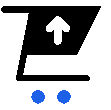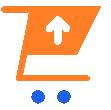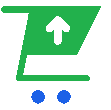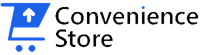Upgrade vs. Replace: When Is It Time for a New Laptop?
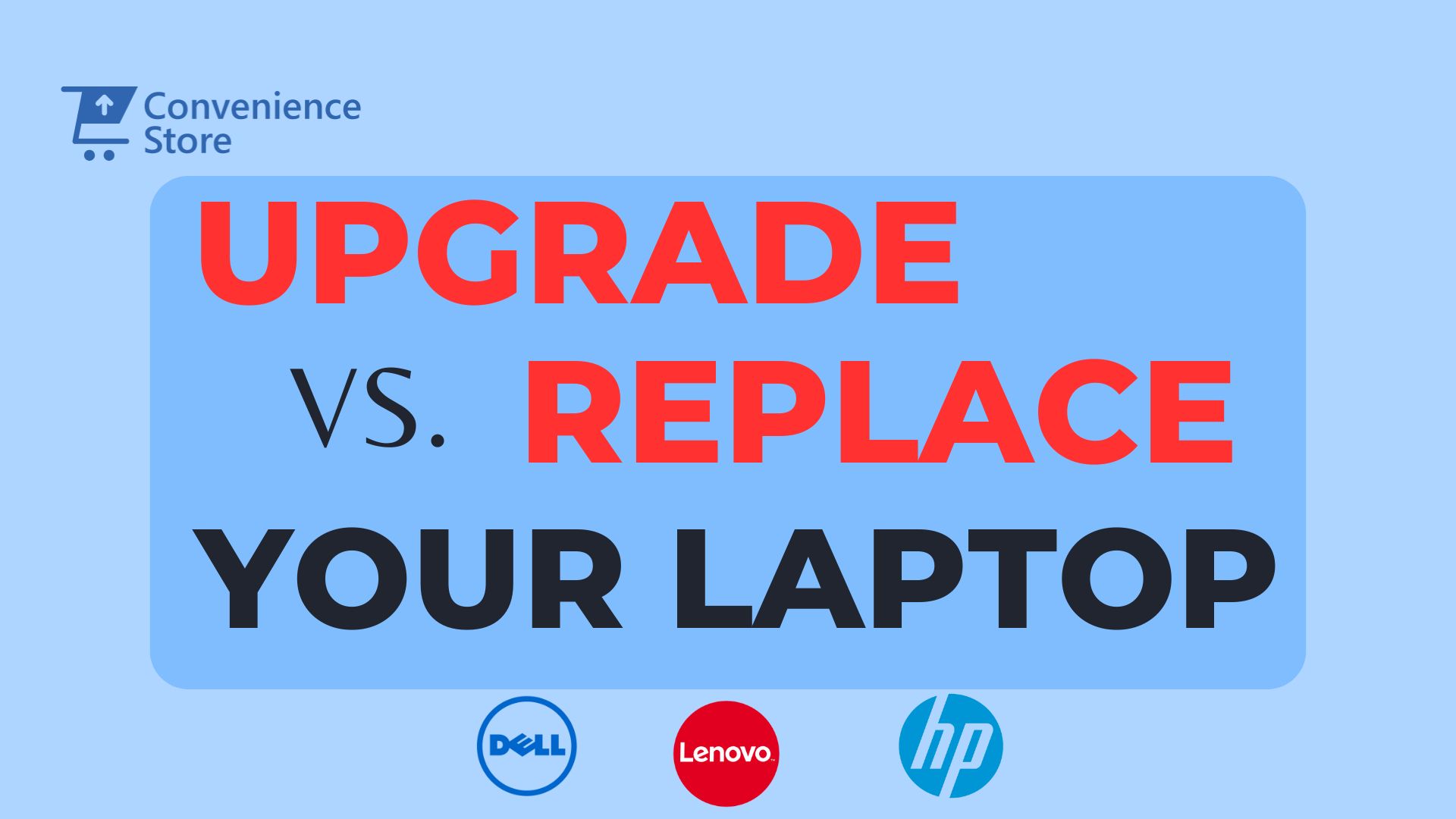
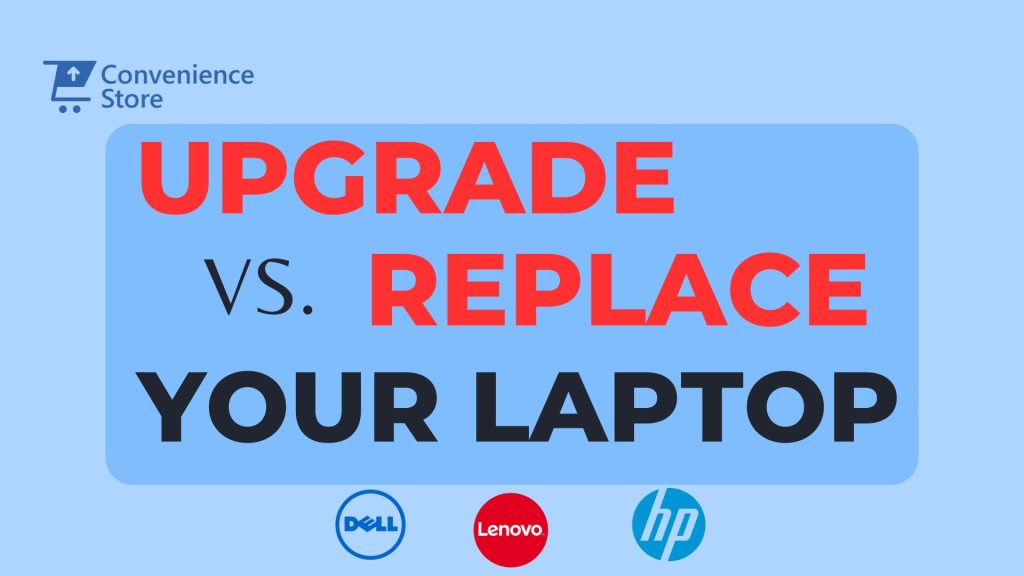
We’ve all been there: your once-speedy laptop is now a sluggish shadow of its former self. You’re staring down a beachball of death spinning endlessly, and that once-snappy boot time feels like a bygone era. The question arises: upgrade or replace?
This age-old dilemma can leave you feeling lost. Fear not, fellow tech traveler! In this blog, we delve into the age-old dilemma of whether to upgrade or replace your laptop. We’ll explore the various factors that come into play when making this decision, ranging from performance and repairability to technological advances and future needs.
The Upgrade Path: Breathe New Life into Your Old Friend
Upgrading can be a great way to extend the lifespan of your laptop, especially if it’s relatively new (think 3-5 years old). Here’s what to consider:
-
Performance Evaluation: Assessing the current performance of your laptop is the first step in deciding whether to upgrade or replace. Consider factors such as processing speed, multitasking capability, and responsiveness to determine if your laptop is meeting your needs efficiently. If you find that it’s struggling to keep up with basic tasks or running modern software smoothly, it may be a sign that an upgrade or replacement is in order.
-
Age and Obsolescence: Laptops, like all electronic devices, have a finite lifespan. As they age, their components degrade, and newer technologies emerge, rendering older models obsolete. If your laptop is approaching or surpassing the typical 3 to 5-year mark, it’s worth considering whether it’s worth investing in upgrades or if the better long-term solution is to replace it with a newer model that can better accommodate your current and future needs.
-
Repair Costs vs. Replacement Cost: Evaluate the cost of repairs versus the cost of purchasing a new laptop. If your laptop requires frequent repairs or if the repair costs are substantial, it may be more economical to invest in a new device rather than pouring money into prolonging the life of an aging system. Be sure to consider the potential for future repairs and how they factor into the overall cost-effectiveness of keeping your current laptop.
-
Technological Advancements: Keep abreast of the latest technological advancements in the laptop market. Newer models often boast faster processors, improved graphics capabilities, enhanced battery life, and innovative features that can significantly enhance your computing experience. If these advancements align with your needs and preferences, upgrading to a newer laptop may offer a substantial improvement in performance and functionality.
-
Portability and Form Factor: Consider whether your current laptop meets your portability and form factor requirements. If you find that it’s too bulky, heavy, or lacks features like a touchscreen or convertible design that you desire, upgrading to a newer model with a more portable and versatile form factor may enhance your user experience and productivity.
-
Compatibility and Support: Assess the compatibility of your current laptop with the latest operating systems and software updates. Older laptops may struggle to run newer software or may no longer receive support from manufacturers, leaving them vulnerable to security risks and compatibility issues. If your laptop is reaching the end of its support life or if software updates are causing performance issues, it may be time to consider upgrading to a newer model that can better accommodate your needs.
-
Future Needs and Longevity: Anticipate your future computing needs and consider whether your current laptop will be able to meet them adequately. If you foresee requiring more processing power, storage capacity, or graphics capabilities for upcoming projects or tasks, investing in a new laptop that can accommodate these needs may be a prudent decision that ensures longevity and future-proofing.
When Upgrading Makes Sense:
- RAM Boost: RAM is like your laptop’s short-term memory. Upgrading RAM can significantly improve performance, especially for multitasking or running memory-intensive programs.
- Storage Solution: If you’re constantly running out of storage space, consider swapping your hard drive for a solid-state drive (SSD). SSDs offer significant speed improvements over traditional hard drives.
Convenience Store KE offers a convenient solution for those considering upgrades to their laptops. With a wide range of RAM and SSD options available, it’s easier than ever to enhance your laptop’s performance without breaking the bank. Whether you’re looking to boost multitasking capabilities with additional RAM or accelerate load times with a faster SSD, Convenience Store KE provides accessible solutions for your upgrading needs.
Signs It’s Time to Say Goodbye
Sometimes, an upgrade just won’t cut it. Here are the warning signs that a new laptop is on the horizon:
- Crippling Slowness: Does it take an eternity for your laptop to even boot up? Constant crashes and sluggish performance are strong indicators that your hardware is struggling to keep up.
- Upgrade Dead End: If your laptop has limited upgrade options, or upgrading won’t address core issues, replacing it might be the most efficient course of action.
- Feature Envy: Do you crave features your current laptop lacks? Perhaps you dream of a dazzling touchscreen display, a battery life that lasts all day, or a featherweight design for on-the-go productivity. A new laptop can fulfill those desires.
- Operating System Blues: Is your current operating system outdated and unsupported? If your laptop can’t run a newer OS, you might be forced to upgrade to a new machine.
In conclusion, navigating the upgrade vs. replace decision requires careful consideration of your laptop’s age, upgradability, and current performance against your budget and evolving needs. Upgrading RAM or your storage drive can breathe new life into a trustworthy companion, especially if it’s a few years old. However, if your laptop is constantly sluggish, has limited upgrade options, or lacks features essential for your workflow, then a new machine might be the path to a more productive and enjoyable computing experience. Remember, a well-maintained laptop can last for years, so invest in a quality case and keep your software updated to maximize its lifespan. Ultimately, the best choice lies in striking a balance between maximizing value and ensuring your laptop empowers you to achieve your goals. Happy computing!