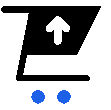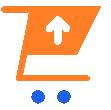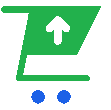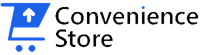Choosing the Right Business Laptop: A Comprehensive Laptop Buyer’s Guide 2024 Kenya
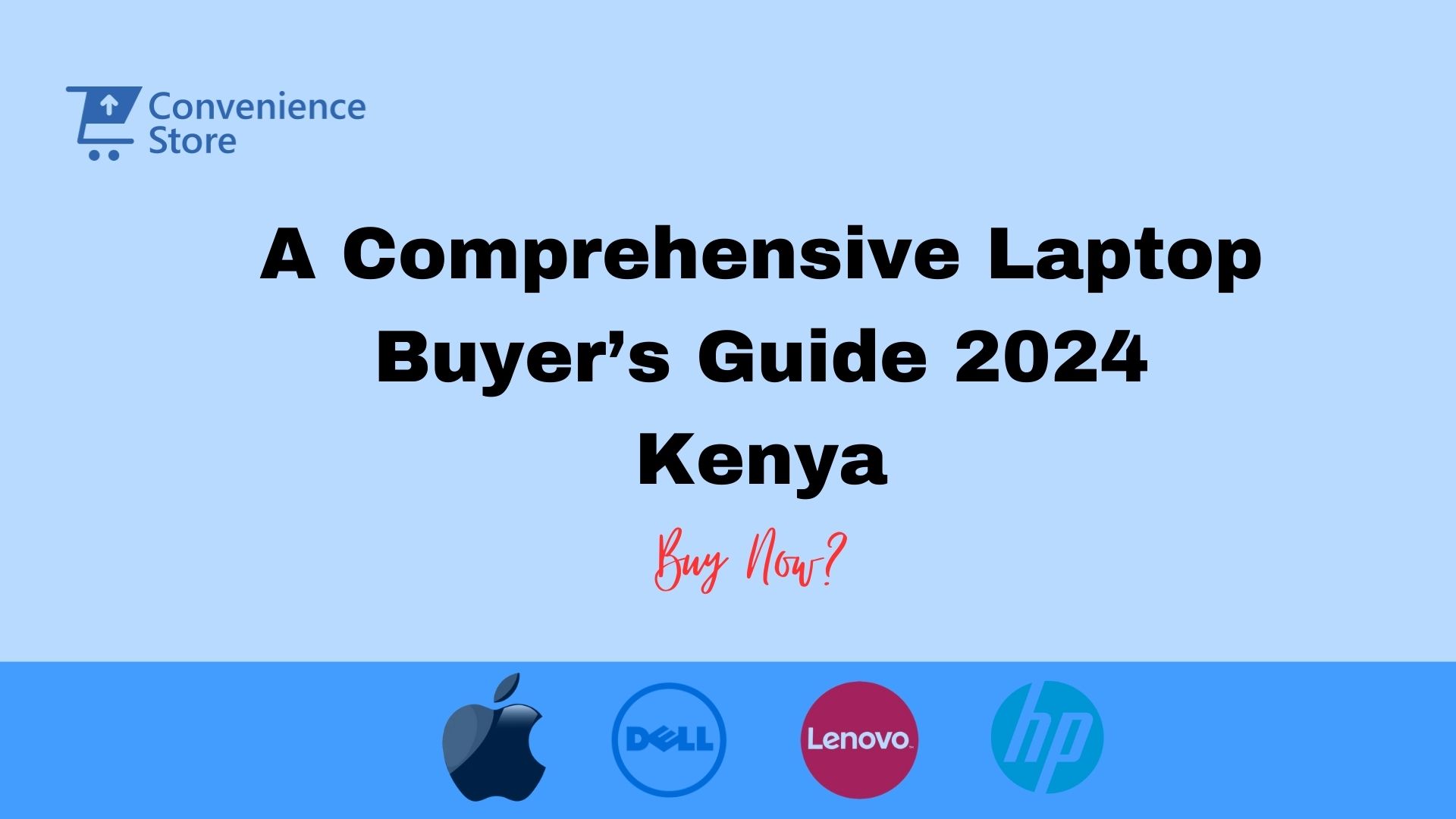
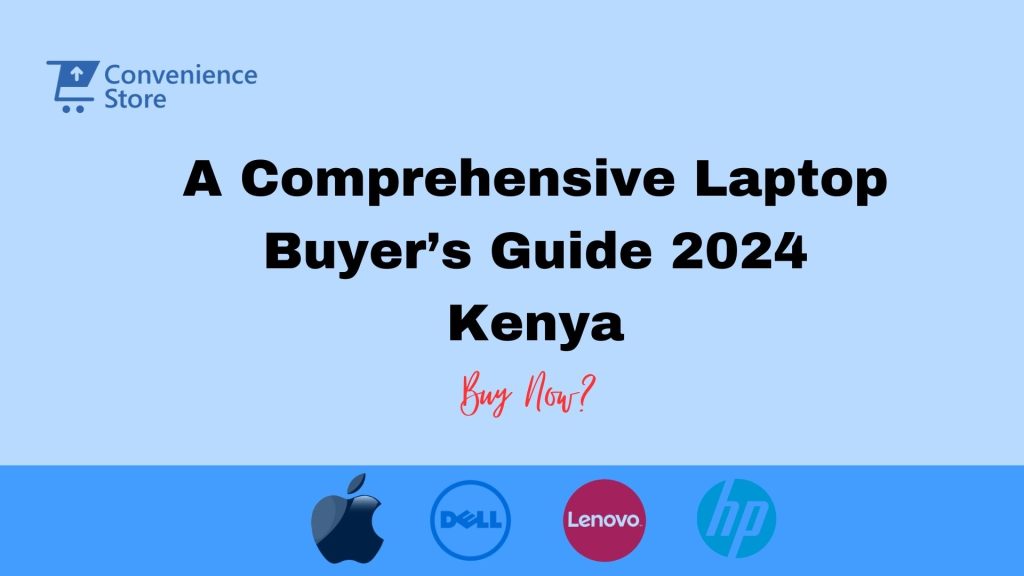
In an increasingly technology-reliant world, having the right laptop can significantly impact your productivity, creativity, and overall computing experience. However, with the plethora of options available in the market, choosing the perfect laptop can be overwhelming. This comprehensive laptop buyer’s guide aims to simplify the process for consumers in Kenya by providing valuable insights into key factors to consider when selecting the ideal professional laptop to meet their needs.
1: Understanding Your Needs
Before diving into specs, consider how you’ll be using your laptop. Here are some questions to ask yourself:
- What are your primary tasks? (Web browsing, email, office work, gaming, video editing, etc.)
- Do you need it for work, school, or personal use?
- How important is portability? (Will you be carrying it around frequently?)
- What’s your budget?
2. Pick Your Operating System
The second decision you’ll need to make when choosing a business laptop in Kenya is selecting the operating system (OS) that best suits your requirements. In Kenya, consumers typically have three primary options: Windows, macOS, and ChromeOS.
-
Windows: Widely used and versatile, Windows laptops offer compatibility with a vast array of software and hardware, making them suitable for various tasks.
-
macOS: Popular among creative professionals, macOS provides a seamless ecosystem with other Apple devices, excellent performance, and a user-friendly interface.
-
ChromeOS: Known for its simplicity and affordability, ChromeOS is optimized for web-based tasks and is ideal for users who primarily use their laptops for browsing, email, and productivity applications.
It is essential to consider your familiarity with each OS, software compatibility, and personal preferences before making your choice.
3. Know Your CPUs
The central processing unit (CPU) is the brain of your laptop, responsible for executing instructions and performing calculations. In 2024, the market offers a wide range of CPU options from various manufacturers, including Intel and AMD.
-
Intel: Intel’s Core series processors are renowned for their reliability and performance across a spectrum of tasks, from everyday computing to intensive multimedia editing.
-
AMD: AMD’s Ryzen series processors provide excellent value for money and competitive performance, making them a compelling choice for budget-conscious laptop buyers seeking high performance.
Therefore, it’s equally important to evaluate the performance benchmarks, power efficiency, and specific requirements of your intended usage to determine the most suitable CPU for your needs.
4. Pick Your Processor
The choice between Intel and AMD processors often boils down to personal preference, budget constraints, and specific performance requirements. Intel’s Core i5, i7, and i9 processors are popular choices for mid-range to high-end laptops, offering varying levels of performance and capabilities.
-
Core i5: Intel’s Core i5 processors are well-suited for everyday computing tasks such as web browsing, document editing, and multimedia consumption. They provide a good balance of performance and power efficiency, making them ideal for general use. Additionally, Core i5 processors are capable of handling light multitasking and casual gaming with ease.
-
Core i7: Core i7 processors offer higher performance compared to Core i5 models, making them suitable for more demanding tasks such as photo and video editing, programming, and gaming. With higher clock speeds and more cores/threads, Core i7 laptops Nairobi can handle intensive workloads and multitasking scenarios more effectively. Professionals and power users who require enhanced performance for productivity and creative tasks often opt for laptops equipped with Core i7 processors.
-
Core i9: Core i9 processors represent the pinnacle of Intel’s laptop CPU lineup, offering the highest levels of performance and power. These processors are designed for professionals and enthusiasts who demand uncompromising performance for tasks such as 3D rendering, video editing, and high-end gaming. Core i9 laptops are equipped with advanced features such as higher core counts, overclocking capabilities, and larger cache sizes, making them ideal for users seeking maximum performance and productivity.
Consider factors such as clock speed, number of cores/threads, and thermal design power (TDP) when selecting the appropriate processor for your laptop. Assess your specific requirements and budget constraints to determine whether a Core i5, i7, or i9 processor best suits your needs.
5. Graphics Cards
Graphics processing units (GPUs) play a crucial role in rendering visuals, especially for gaming, graphic design, and video editing tasks. When choosing a laptop, consider whether you require integrated graphics or dedicated graphics cards for enhanced performance.
-
Integrated Graphics: Integrated GPUs, such as Intel’s integrated graphics or AMD’s Radeon Vega graphics, are sufficient for everyday computing tasks and light gaming.
-
Dedicated Graphics: For more demanding applications and gaming enthusiasts, laptops equipped with dedicated graphics cards from NVIDIA or AMD offer superior performance and graphical fidelity.
6. How Much Storage Space?
Storage capacity determines the amount of data you can store on your laptop, including operating system files, applications, documents, and multimedia content. In Kenya, laptops commonly offer solid-state drives (SSDs) or traditional hard disk drives (HDDs) as storage options.
-
SSD vs. HDD: SSDs offer faster read/write speeds, improved system responsiveness, and enhanced durability compared to HDDs. Laptops equipped with SSDs provide faster boot times, quicker application loading, and smoother overall performance, making them ideal for users seeking speed and efficiency.
-
Advantages of Larger SSDs: Opting for a laptop with a larger SSD, such as 512GB or higher, provides ample storage space for your files and applications while ensuring optimal performance. Larger SSDs offer more room for multimedia content, games, and other data-intensive applications, reducing the need for external storage solutions.
7. Check Your Ports!
Connectivity options are essential for connecting peripherals, external displays, and other accessories to your laptop. Before making a purchase, ensure that the laptop offers an adequate selection of ports to meet your connectivity needs.
-
USB Ports: USB Type-A and USB Type-C ports are ubiquitous on modern laptops, providing connectivity for a wide range of devices, including external storage drives, mice, keyboards, and smartphones.
-
HDMI: HDMI ports enable you to connect your laptop to external displays, monitors, or projectors for presentations, gaming, or multimedia playback.
-
Thunderbolt: Thunderbolt ports offer high-speed data transfer and support for external GPUs, displays, and docking stations, providing versatility and expandability for power users and creative professionals.
-
Audio Jack: A headphone jack or audio output port allows you to connect headphones, speakers, or external audio devices for immersive audio experiences.
Alway make sure you evaluate the availability and configuration of ports on the laptop; to ensure compatibility with your existing peripherals and future expansion needs.
8. Consider Battery Life
Battery life is a crucial factor to consider when choosing a laptop, especially for users who require portability and the ability to work or entertain themselves on the go. While manufacturers often provide estimated battery life figures, real-world usage can vary depending on factors such as screen brightness, CPU/GPU usage, and the types of applications being run.
When evaluating battery life, consider the following:
-
Manufacturer’s Claims: Manufacturers typically provide estimated battery life figures based on standardized testing conditions. While these figures can give you a rough idea of what to expect, keep in mind that actual battery life may vary depending on your usage patterns.
-
Battery Capacity: Always pay attention to the laptop’s battery capacity, measured in watt-hours (Wh). Higher capacity batteries generally provide longer battery life, allowing you to use your laptop for extended periods without needing to recharge.
-
Power Efficiency: The efficiency of the laptop’s components, including the CPU, GPU, and display, can impact battery life. Processors with lower power consumption (e.g., Intel’s U-series or AMD’s Ryzen Mobile processors) are generally more power-efficient and can help prolong battery life.
-
Display Technology: The type of display panel used in the laptop can affect battery life. For example, laptops equipped with energy-efficient LED-backlit displays or OLED panels tend to consume less power than traditional LCD panels, resulting in longer battery life.
-
Battery Optimization Features: Some laptops come with built-in battery optimization features or power-saving modes that can help extend battery life. These features may include dynamic power management, adaptive brightness control, and battery saver modes that throttle performance to conserve power.
-
User Behavior: Your usage habits also play a significant role in determining battery life. Tasks such as streaming video, gaming, and running intensive applications can drain the battery more quickly than basic web browsing or document editing. Adjusting settings such as screen brightness, disabling unnecessary background processes, and using power-saving modes can help maximize battery life.
When choosing a business laptop in Kenya, prioritize models with good battery life that align with your usage requirements. Look for laptops with larger battery capacities, energy-efficient components, and optimization features to ensure that you can stay productive or entertained without constantly worrying about recharging. Additionally, consider investing in accessories such as portable power banks or spare batteries for added flexibility when using your laptop on the go.
9. Make Your Choice
Choosing the right professional laptop in Nairobi requires careful consideration of various factors, including the operating system, CPU, GPU, RAM, storage, connectivity options, and additional features. By understanding your usage patterns, evaluating performance benchmarks, and comparing specifications, you can make an informed decision that aligns with your needs, preferences, and budget.
In Kenya’s dynamic tech market, consumers have access to a diverse range of laptops tailored to different use cases and budgets. Whether you’re a student, professional, or casual user, finding the perfect laptop to suit your needs is within reach with the help of this comprehensive buyer’s guide.
Investigate, compare, and make your choice wisely to embark on a rewarding computing journey with your new laptop companion. To explore a wide selection of high-performing laptops for students and professionals, visit Tech Convenience Store Nairobi today!
Empower yourself with the right technology and unlock your full potential. Happy shopping!