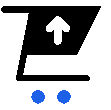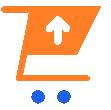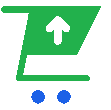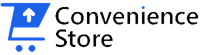What’s the Perfect Laptop Screen Size? Top 5 Laptop Buying Guide
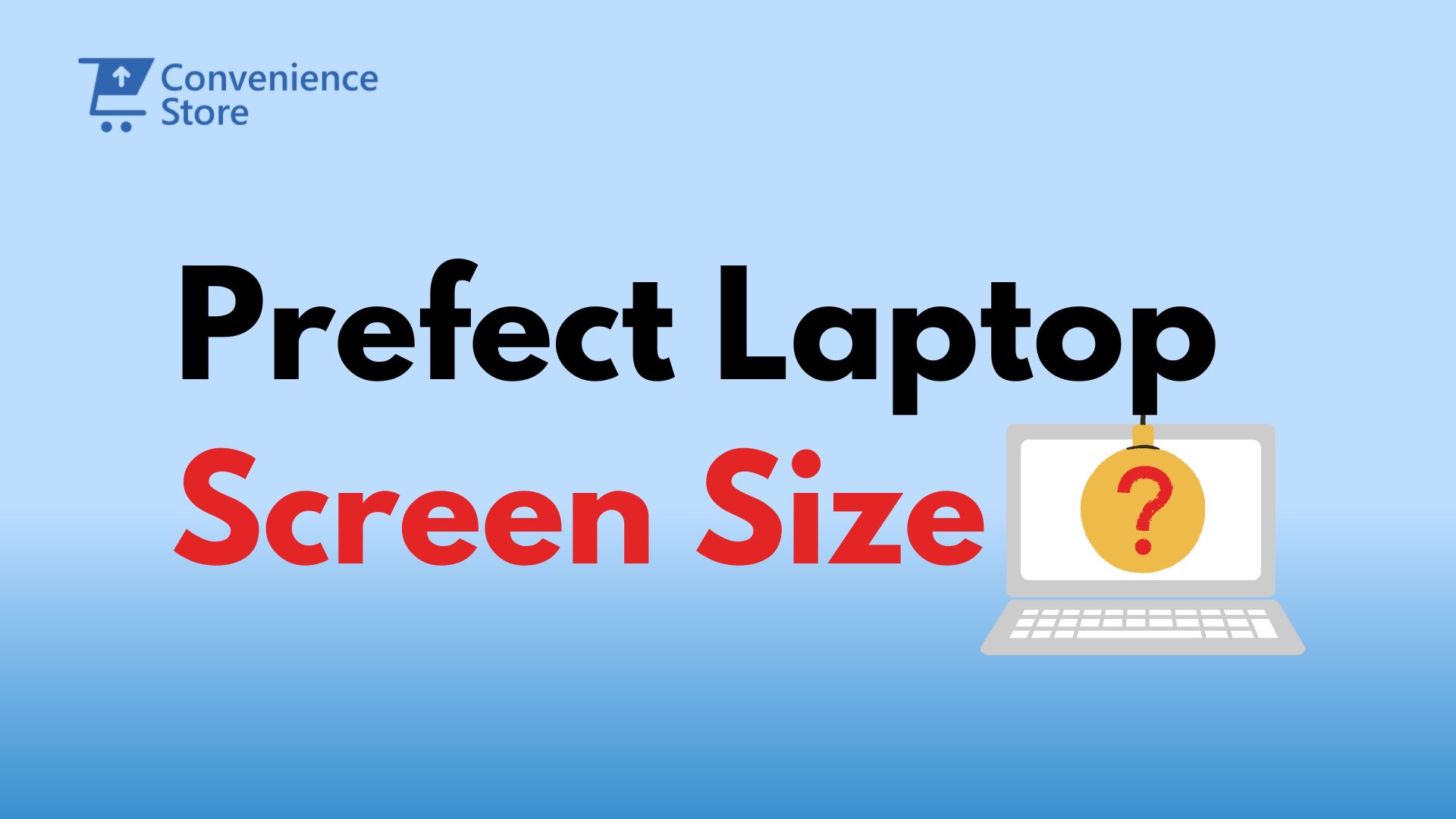
When it comes to buying a laptop, most people think about specs—processors, storage, and battery life. But there’s one decision that can make or break your experience with your new machine: the laptop screen size. Whether you’re a student juggling assignment, a professional working from home, or a gamer chasing that next adrenaline rush, choosing the right screen size isn’t just about aesthetics—it’s about comfort, productivity, and purpose.
If you’ve ever squinted at a tiny screen while typing a report or felt weighed down by a bulky laptop on your daily commute, you already know how important the right fit can be. A laptop isn’t just another gadget—it’s a tool that shapes how efficiently you work, how much you enjoy your downtime, and how seamlessly you carry it through your day-to-day life.
In Kenya, where digital tools are becoming increasingly essential, buying the wrong laptop size can be a costly mistake. Too big, and it feels like a burden to carry; too small, and it may struggle to keep up with your demands. With options ranging from compact Chromebooks to massive gaming machines, the perfect size depends on your lifestyle, budget, and personal needs.
This guide will walk you through everything you need to know about laptop screen sizes—from ultra-portable devices for students on the go to larger screens for creatives and power users. We’ll explore the pros and cons of each size, practical use cases, and budget considerations. By the end, you’ll have a clear understanding of which screen size fits your unique needs, helping you make a choice you won’t regret.
Why Does Screen Size Matter?
When you think of laptops, screen size might seem like a minor detail, but it’s one of the most crucial aspects to consider. It affects every part of your experience—from how productive you are to how much strain you put on your eyes and shoulders. Choosing the right size is about finding a balance between portability, performance, comfort, and budget.
Here’s how screen size directly impacts your laptop use:
- Comfort & Ergonomics: Larger screens offer more viewing space, reducing the need to squint and scroll. This is important for anyone working long hours.
- Portability: Smaller 11, 12.5, 13.3 Inch laptops are lightweight, making them ideal for students, travelers, and field agents. On the other hand, a larger screen makes multitasking easier—but carrying it around isn’t fun.
- Productivity: If you’re juggling multiple tabs and software, a bigger screen (15-17 inches) gives you the space to do so comfortably.
- Entertainment & Gaming: Bigger screens offer more immersive experiences for gaming, streaming, and video editing.
- Price & Battery Life: Laptops with bigger screens tend to cost more and have shorter battery life, while smaller screens offer better portability and longer usage on a single charge.
Common Laptop Screen Sizes and Their Ideal Use Cases
There’s no one-size-fits-all laptop—what works for a university student might not suit a video editor. Below is a detailed breakdown of the most common screen sizes available and who they’re best suited for.
11-12 Inches: Ultra-Portable for Simple Tasks
- Best For: Students, journalists, survey takers, and light users.
- Examples: Lenovo Chromebook, DELL, HP, Acer Aspire 1.
Pros:
- Incredibly lightweight and easy to carry.
- Affordable options with decent battery life.
- Ideal for basic tasks like note-taking, web browsing, and email.
Cons:
- Limited screen space—multitasking can be challenging.
- Most models are underpowered for tasks beyond web browsing and word processing.
Verdict:
This 12.5 screen size is perfect for students on the go, journalists, or anyone looking for an inexpensive secondary device. If portability is your top priority and your tasks are lightweight, a 12.5 -inch laptop will suit you.
13-14 Inches: The Perfect Balance Between Portability and Performance
- Best For: Remote workers, entrepreneurs, content writers, and students.
- Examples: MacBook Air, Dell XPS 13, HP EliteBook, ASUS ZenBook.
Pros:
- Great for remote work and light content creation.
- Lightweight yet powerful, offering a good blend of performance and portability.
- Strong battery life—most models run 8-12 hours on a single charge.
Cons:
- Slightly cramped for intensive multitasking (e.g., large spreadsheets).
- Not ideal for advanced gaming or video editing.
Verdict:
Laptops with 13-14 inch screens are perfect for remote workers and students who want a portable, powerful device. They also suit freelancers who frequently travel but still need a 14-In laptop that performs well.
15-16 Inches: Best for Productivity and Entertainment
- Best For: Office professionals, programmers, gamers, and multitaskers.
- Examples: HP Pavilion 15, Lenovo ThinkPad T15, ASUS VivoBook.
Pros:
- Large enough for multitasking—you can run multiple windows comfortably.
- Good performance for professionals who use spreadsheets, video conferencing, or design tools.
- Better viewing experience for movies and casual gaming.
Cons:
- Heavier than smaller laptops, making them less travel-friendly.
- Reduced battery life due to larger displays and more powerful hardware.
Verdict:
These 15-Inch laptops are ideal for professionals and office workers who need screen space without sacrificing too much portability. Gamers and content creators can also benefit from this size, especially if they prefer multitasking and immersive experiences.
17-18 Inches: Desktop Replacement for Power Users
- Best For: Video editors, architects, engineers, and serious gamers.
- Examples: ASUS ROG Zephyrus, Dell Alienware m17, HP Omen 17.
Pros:
- Immersive visual experience—great for gaming and design work.
- Plenty of screen real estate for running multiple applications.
- Most models have powerful processors and dedicated graphics cards for heavy workloads.
Cons:
- Bulky and heavy, making it impractical for travel.
- Limited battery life—usually designed to be used plugged in.
Verdict:
These laptops are perfect for professionals and gamers who need desktop-like power and large screens. If portability isn’t a concern, a 17-inch laptop offers the best viewing and multitasking experience.
Factors to Consider When Choosing a Laptop Screen Size
Choosing the right laptop screen size involves more than just picking the biggest or most portable option. It requires a balance of your usage, lifestyle, portability needs, budget, and screen technology. Below is a detailed look at all the key factors to help you make an informed decision.
1. Usage Needs: How Will You Use the Laptop?
Your specific use case will determine the screen size that suits you best. Think about how often you’ll use your laptop, where you’ll use it, and the type of work or entertainment you’ll engage in:
- Students and Teachers:
If your focus is on lectures, note-taking, assignments, or online research, 13-14 inch Laptop Screen Size offer the best balance between portability and performance. Smaller screens (11-12 inches) work well for younger students who only need basic functionality like browsing and document creation. - Gamers and Designers:
Gamers and video editors need 15-17 inch laptops with larger displays for immersive visuals and smoother workflows. Many gaming laptops come with high refresh rates (144Hz or more), while creatives may prefer laptops with 4K displays for color accuracy and detail. - Office Professionals and Entrepreneurs:
For those working with Excel spreadsheets, presentations, video conferencing, or coding, a 15-inch Laptop Screen Size offers the screen real estate necessary for multitasking without being too bulky. This size allows for productivity while maintaining moderate portability. - Travelers, Freelancers, and Field Agents:
Portability is key. A 13-inch or smaller laptop screen size is ideal since it’s lightweight and can fit easily into backpacks. These laptops also tend to have better battery life, which is helpful when working on the move without access to power outlets.
2. Portability: How Often Will You Be on the Move?
Portability depends on two things: laptop screen size and weight. If you’re traveling frequently or need to carry your laptop around often (to classes, coffee shops, or work meetings), a smaller laptop screen size (11-14 inches) will feel much more comfortable.
- 11-12 inch laptops: The lightest and easiest to carry but with limited performance for heavy tasks.
- 13-14 inch laptops: Offers a good balance between portability and power, making them the go-to for most professionals and students.
- 15-17 inch laptops: Ideal if portability isn’t your top priority—good for professionals working mainly from home or office spaces.
Pro Tip: If you use your laptop mostly at home or office, consider getting a larger laptop screen size (15-17 inches) with desktop-like power. For those who are frequently on the go, prioritize smaller models with long battery life.
3. Screen Resolution and Visual Quality
Screen size is one thing, but screen resolution directly affects how sharp and detailed the display looks. A larger laptop screen size with poor resolution will look pixelated, while a smaller screen with high resolution offers crisper images. Here’s what to consider:
- HD (1366×768): Common on budget laptops in Kenya. Works fine for basic browsing and document editing, but not suitable for graphics-heavy tasks.
- Full HD (1920×1080): Standard on most mid-range laptops. It’s sharp enough for most users and is ideal for productivity, entertainment, and light gaming.
- Quad HD (2560×1440) and 4K (3840×2160): Found in high-end laptops for video editors, gamers, and photographers. These provide stunning visuals but come at the cost of battery life.
Larger Screens + Higher Resolutions: If you’re buying a 15-17 inch laptop, it’s worth investing in Full HD or higher resolution to avoid blurred text and grainy images. For creative professionals, 4K screens are ideal but come with a higher price tag.
4. Budget: Finding the Right Fit for Your Pocket
Your budget will influence the laptop screen size you can afford, as larger screens with higher resolutions tend to be more expensive. Here’s what to expect at different price points:
- Entry-Level (KES 25,000 – 40,000): Typically includes 11-12 inch laptops or budget 13-inch Chromebooks. These laptops are suitable for basic tasks like web browsing, note-taking, and streaming.
- Mid-Range (KES 40,000 – 60,000): Includes 13-14 inch laptops with Full HD screens and decent performance. Great for students and remote workers who need a reliable device for everyday use.
- High-End (KES 60000+): Larger screens (15-17 inches) with higher resolutions, dedicated graphics cards, and better performance for gaming and creative work.
If you’re working with a tight budget, prioritize a smaller laptop screen size with good performance rather than a larger screen with compromised specs.
5. Battery Life: Will You Be Working on the Move?
Battery life is crucial, especially for students and remote workers. Generally, smaller laptops (11-14 inches) offer better battery performance because their displays consume less power. Larger laptop screen size (15-17 inches), especially those with powerful GPUs and high refresh rate displays, tend to have shorter battery life.
If you’ll be working away from power outlets for long hours, aim for a 13-14 inch laptop screen size with good battery life (at least 8-12 hours). Gamers and professionals using 15+ inch laptops should expect 4-6 hours at most.
6. Multitasking and Productivity: Do You Need Extra Screen Space?
If your work involves multiple windows, tabs, or software tools open simultaneously, a larger screen (15+ inches) will make multitasking easier.
- Split-Screen Workflows: A 15 or 16-inch laptop screen size offers ample space for side-by-side windows, making it easier to manage spreadsheets or edit videos.
- Smaller Screens and External Monitors: If you prefer a smaller, more portable laptop, consider pairing it with an external monitor for multitasking at home or the office.
7. Gaming and Entertainment: Immersion and Graphics
If gaming or entertainment is a priority, screen size and refresh rate are critical. Larger screens (15-17 inches) offer better immersion and can support higher refresh rates (144Hz or more) for smoother gameplay.
For movie enthusiasts, a 16 or 17-inch screen with Full HD or 4K resolution enhances the viewing experience, making it ideal for streaming movies or video editing.
8. Keyboard and Trackpad Size: Does Comfort Matter?
Larger laptops often come with full-sized keyboards and number pads, which can be a significant advantage for programmers, accountants, or anyone who types a lot. Smaller laptops (11-13 inches) may have cramped keyboards and smaller trackpads, which could be uncomfortable for long typing sessions.
If typing comfort is important, consider a 15-inch laptop with a spacious keyboard layout.
9. Future-Proofing: Will the Laptop Meet Your Needs Long-Term?
Your laptop is an investment, and choosing the right laptop screen size can help you avoid needing to upgrade too soon. Larger laptops are often built with better components (like more RAM, faster processors, and better graphics) and can handle upgrades more efficiently. If your needs are likely to grow—say, you plan to transition from simple tasks to more intensive ones—investing in a 15-16 inch laptop screen size with decent specs might save you money in the long run.
At the end of the day, choosing the perfect laptop screen size isn’t just a technical decision—it’s personal. Your laptop is more than just a tool; it’s a companion for your work, studies, hobbies, and leisure. Whether you’re typing away on assignments, working remotely from a cozy café, or diving into the latest game, the right screen size can make all the difference in how smoothly your day flows.
There’s no one-size-fits-all solution. If you’re always on the move, a lightweight 13-inch model could be the perfect fit, keeping your backpack light and your productivity high. On the other hand, if you need a screen big enough to immerse yourself in spreadsheets, designs, or epic gaming sessions, a 15 or 17-inch laptop will give you the space to breathe and create comfortably.
Take your time, think about how you use your laptop on a daily basis, and be honest with yourself—what do you value more: portability or performance? Whatever you decide, remember that the best laptop is the one that fits your unique lifestyle and needs.
At Tech Convenience Store, we’re here to help you find that perfect match. Whether you need expert advice or just want to try out different laptops in person, we’ve got you covered. Visit us at Shop U11, Tom Mboya Street, Midway Mall, or give us a call at 0714-722-264. Let’s make sure you walk away with a laptop that feels just right for you.
Because, in the end, the perfect laptop isn’t just a purchase—it’s an investment in you.
FAQs: Choosing the Perfect Laptop Screen Size
Below are some frequently asked questions to help you make an informed decision when selecting the right laptop screen size for your needs.
1. What is the most popular laptop screen size?
The 13-14 inch range is the most popular because it offers the best balance between portability and performance. These laptops are lightweight, making them perfect for students, remote workers, and professionals on the go.
2. Is a 15-inch laptop too big to carry around?
It depends on how often and where you’ll carry it. If you only move between your home and office or don’t travel much, 15-inch laptops can offer better performance without feeling too bulky. However, for people who need to travel frequently, a smaller 13-14 inch laptop may be more convenient.
3. Are smaller laptops (11-12 inches) good for anything besides portability?
Yes! 11-12 inch laptops are great for tasks like note-taking, light web browsing, or streaming videos. They’re perfect for younger students or people who need a secondary device for quick tasks. However, they may struggle with demanding applications or multitasking.
4. Is a bigger screen always better?
Not necessarily. While larger screens (15-17 inches) provide better visuals and more space for multitasking, they are also heavier, more expensive, and less portable. The right size depends on how you prioritize portability versus screen space and performance.
5. What screen resolution is best for a 13-14 inch laptop?
For a 13-14 inch screen, Full HD (1920×1080) is the most suitable resolution. It provides sharp text and images without unnecessary strain on the battery. Higher resolutions, like 4K, are usually overkill for this size and drain battery faster.
6. Can I game on a 13-inch or 14-inch laptop?
While some light gaming is possible on smaller screens, serious gamers will benefit from 15-17 inch laptops with larger displays, higher refresh rates, and dedicated graphics cards. Smaller laptops often lack the power and screen space required for an immersive gaming experience.
7. Do larger laptops have worse battery life?
Generally, yes. Larger screens (15 inches and above) consume more power, resulting in shorter battery life, especially if they have high-resolution displays or dedicated GPUs. Smaller laptops tend to last longer on a single charge because their screens are more energy-efficient.
8. Can I connect a small laptop to an external monitor?
Absolutely! Many people use 13-14 inch laptops for portability and connect them to an external monitor at home or in the office for a larger screen when needed. This setup gives you the best of both worlds—mobility and screen space.
9. What size laptop is best for video editing and graphic design?
For tasks like video editing, graphic design, or CAD software, a 15-17 inch laptop is ideal. These screens provide more room for detailed work, and many of these laptops come with high-resolution (4K) displays and powerful processors for smooth performance.
10. How do I know if a laptop size will feel comfortable for me?
The best way to know is to test it out in person. Visit our store at Tech Convenience Store (Shop U11, Tom Mboya Street, Midway Mall, opposite Odeon) to try different sizes and see which one feels comfortable. Weight, screen space, and keyboard layout can feel different in person than on paper.
11. Will a smaller screen affect my productivity?
Not necessarily. Smaller screens can be perfectly fine if your work involves writing, coding, or light web browsing. However, if you need to manage multiple windows or use visual-heavy applications, you may find a larger screen (15-17 inches) more comfortable and efficient.
12. How much does screen size affect laptop price?
Larger screens usually mean higher prices, especially if combined with high-end features like 4K resolution or dedicated GPUs. Smaller laptops (11-14 inches) are generally more affordable, though premium ultrabooks (like the MacBook Air) can still be expensive.
Need More Help? Visit Us!
We hope these FAQs have helped clarify your questions about laptop screen sizes. If you’re still unsure, don’t worry—we’re here to assist you. Visit Tech Convenience Store at Shop U11, Tom Mboya Street, Midway Mall, opposite Odeon, or call us at 0714-722-264 for personalized advice.