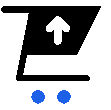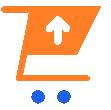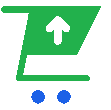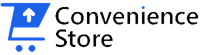The Pros and Cons of Convertible and 2-in-1 Laptops
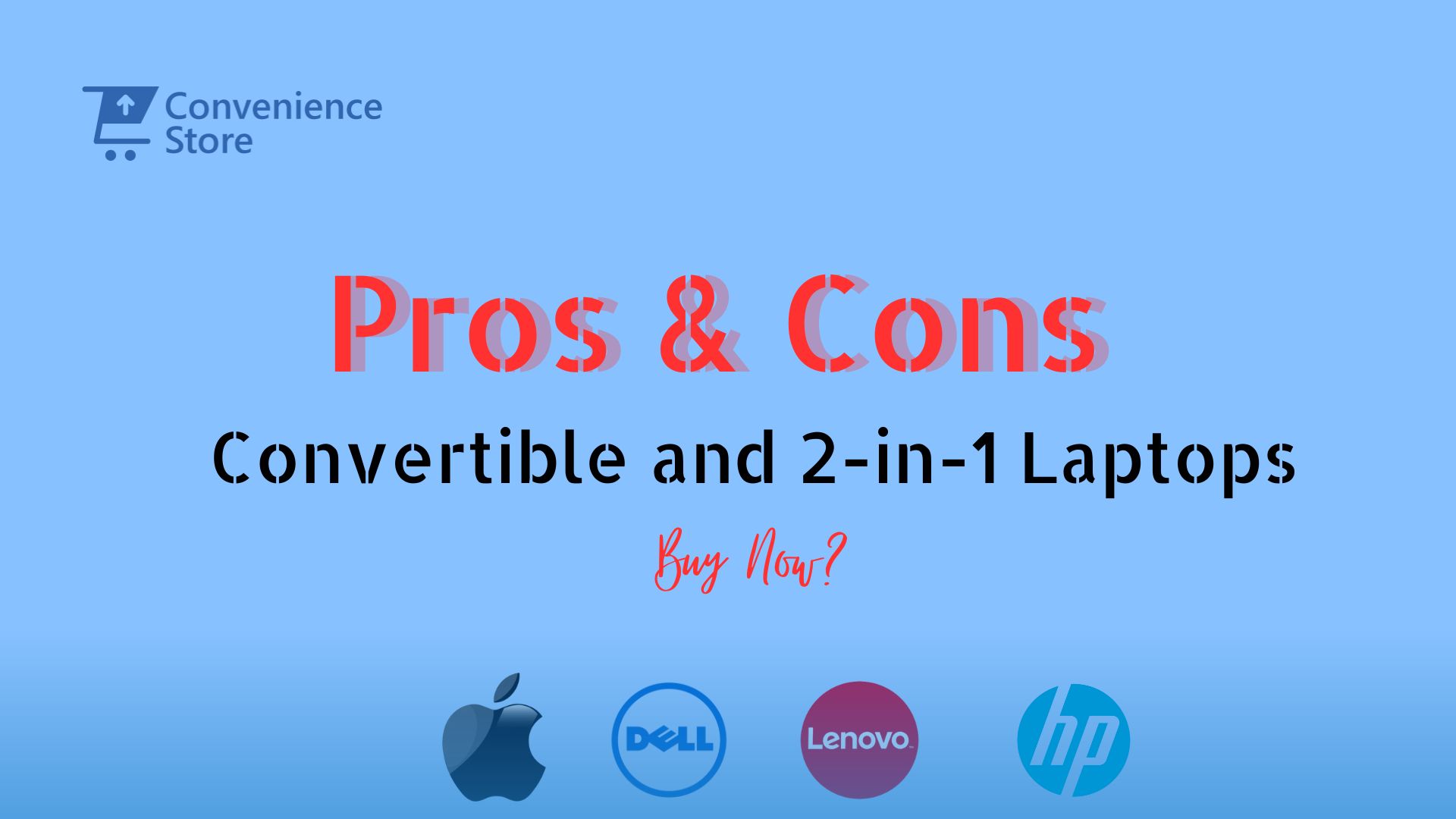
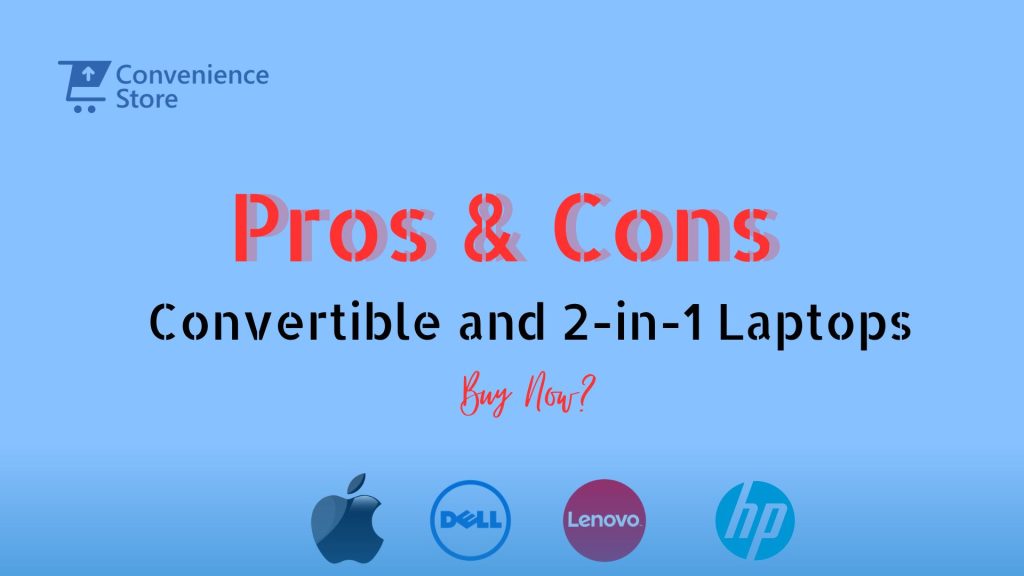
In today’s rapidly evolving technology landscape, laptop computers have undergone significant transformations, giving rise to a new category of devices known as convertible and 2-in-1 laptops. These innovative machines offer users a unique blend of traditional laptop functionality and the flexibility of tablet-like operation, promising a versatile computing experience. As consumers navigate the market, it’s crucial to weigh the advantages and drawbacks of these hybrid devices to make an informed decision that aligns with their needs and preferences.
Pros of Convertible and 2-in-1 Laptops
Versatility and Adaptability
The primary advantage of convertible and 2-in-1 laptops is their versatility. These devices can seamlessly transition between different modes, such as laptop, tablet, tent, and stand, allowing users to adapt to various usage scenarios. This adaptability enables a more versatile computing experience, making them suitable for a wide range of tasks, from productivity and creativity to entertainment and media consumption.
Increased Mobility and Portability
Convertible and 2-in-1 laptops often feature a lightweight and compact design, making them highly portable. The ability to detach the display or fold it back into a tablet form factor reduces the overall bulk and weight of the device, allowing users to easily carry it around for on-the-go productivity, note-taking, or casual browsing.
Enhanced Touch-based Interaction
These hybrid devices typically incorporate touch-screen capabilities, providing users with a more intuitive and engaging interaction experience. The touch-based interface can be particularly beneficial for tasks such as sketching, annotating documents, or navigating through content, especially when the device is used in tablet mode.
Improved Productivity and Efficiency
Convertible and 2-in-1 laptops can enhance productivity by offering a seamless transition between different usage modes. For instance, users can quickly switch from a traditional laptop setup to a tablet mode for hands-on note-taking or ideation, then return to the laptop configuration for more intensive tasks such as document editing or coding.
Versatile Stylus/Pen Support
Many convertible and 2-in-1 laptops come with stylus or digital pen support, further expanding their capabilities. This feature can be particularly useful for creative professionals, students, or anyone who prefers a more natural input method for tasks like drawing, taking handwritten notes, or annotating documents.
Reduced Device Clutter
By combining the functionality of a laptop and a tablet into a single device, convertible and 2-in-1 laptops can help reduce the need for multiple devices, simplifying the user’s workspace and minimizing the clutter associated with carrying separate devices.
Cons of Convertible and 2-in-1 Laptops
Potential Compromises in Performance
In some cases, the innovative design and adaptability of convertible and 2-in-1 laptops may come at the expense of overall performance. The need to accommodate both laptop and tablet functionality can result in trade-offs, such as less powerful processors, limited storage, or lower-quality input devices (e.g., keyboard, touchpad) compared to traditional laptops.
Durability and Reliability Concerns
The additional moving parts and hinges required for the convertible design can potentially make these devices more prone to wear and tear over time. Users may need to be more cautious when handling and transporting their convertible laptops to avoid damage, which could impact the device’s long-term durability and reliability.
Increased Weight and Thickness
While convertible and 2-in-1 laptops aim to be more portable, the inclusion of additional components, such as the rotating hinge or detachable display, can result in a slightly heavier and thicker device compared to traditional laptops. This may be a consideration for users who prioritize the lightest and most compact form factor.
Limited Upgrade Options
Due to the integrated and compact nature of convertible and 2-in-1 laptops, the ability to upgrade or replace individual components, such as the processor, RAM, or storage, may be more limited than with traditional laptop designs. This can make it challenging for users to extend the lifespan of their devices or adapt to changing computing needs over time.
Battery Life Trade-offs
The convertible design and additional hardware required for tablet functionality can sometimes result in a slightly shorter battery life compared to traditional laptop models. Users may need to be mindful of their power consumption and the availability of charging options, especially when using the device in tablet mode for extended periods.
Potential Compatibility and Software Limitations
Some software or applications may not be optimized for the unique input methods or the convertible form factor of these devices, leading to compatibility issues or a less seamless user experience. Additionally, the balance between laptop and tablet functionality may result in certain trade-offs or limitations in terms of the available software ecosystem.
Higher Costs
Convertible and 2-in-1 laptops often come with a premium price tag compared to their traditional laptop counterparts. The additional engineering and design required to enable the convertible functionality, as well as the inclusion of touchscreen displays and stylus support, can contribute to the higher overall cost of these hybrid devices.
The popular 2-in-1 laptops in the Kenyan market
In Kenya, the 2-in-1 laptop market has seen a significant rise, with various manufacturers offering compelling options to meet the diverse needs of consumers. Let’s explore some of the popular 2-in-1 laptops available in the Kenyan market:
HP EliteBook 1040 G7 laptop
This powerhouse boasts a 10th Gen Core i7 processor, clocking up to 4.1 GHz. With 16 GB of RAM and a 512 GB SSD, it provides ample performance for productivity and multitasking. The 2-in-1 (x360 convertible) touchscreen feature adds versatility, allowing users to seamlessly transition between laptop and tablet modes. Priced at Ksh 67,000, this HP EliteBook is a premium offering for those seeking a top-of-the-line 2-in-1 experience.
Lenovo Yoga 2-in-1 Laptop
Lenovo’s Yoga series has long been a favorite among 2-in-1 enthusiasts. The latest models feature 8th Gen Core i7 processors, touchscreen displays, 16 GB of RAM, and 512 GB SSDs. This combination of performance and flexibility makes the Lenovo Yoga 2-in-1 laptops a compelling choice for Kenyan consumers, priced at Ksh 47,000.
HP EliteBook 1030 G3 Laptop
Designed for the discerning professional, the HP EliteBook 1030 G3 combines 8th Gen Core i7 power with a 2-in-1 (x360) touchscreen design. With 16 GB of RAM and a 256 GB SSD, this 2-in-1 laptop offers a seamless blend of productivity and versatility, available at Ksh 52,500 in the Kenyan market.
HP X360 Elite 830 G6 Laptop
Featuring an 8th Gen Core i5 vPro processor, the HP X360 Elite 830 G6 is a 2-in-1 touchscreen laptop that delivers impressive performance. Complemented by 16 GB of RAM and a 512 GB SSD, this device caters to users who demand both power and flexibility, priced at Ksh 44,000 in Kenya.
HP Elite Dragonfly Touchscreen Laptop
Blending elegance and functionality, the HP Elite Dragonfly is a 2-in-1 x360 touchscreen laptop powered by a Core i5 processor. With 16 GB of RAM and a 512 GB SSD, this device offers a premium computing experience for Kenyan consumers, available at Ksh 55,000.
HP X360 440 G1 Laptop
For those seeking a more affordable 2-in-1 option, the HP ProBook x360 440 III delivers. Equipped with an 8th Gen Core i5-8265U processor, 16 GB of RAM, and a 256 GB SSD, this 2-in-1 touchscreen laptop is priced at Ksh 36,500 in the Kenyan market.
HP Envy 15 x360 Laptop
Featuring a rare AMD Ryzen 5 processor, the HP Envy 15 is a 2-in-1 (x360 convertible) touchscreen laptop that offers a unique alternative to the Intel-based options. With 16 GB of RAM and a 256 GB SSD, this device is priced at Ksh 52,500 in Kenya, but availability is limited to only one unit.
Dell 5289 Touchscreen laptop
For those on a tighter budget, the Dell 5289 2-in-1 (x360) touchscreen laptop presents an attractive option. Powered by a 7th Gen processor, it boasts 8 GB of RAM and a 256 GB SSD, all for a reasonable price of Ksh 34,500 at Tech Convenience Store Kenya.
When considering a convertible or 2-in-1 laptop, it’s essential to carefully evaluate your specific needs and usage scenarios. If you value the flexibility to switch between laptop and tablet modes, require touch-based interaction, or prefer a versatile device that can adapt to various work and entertainment environments, a convertible or 2-in-1 laptop may be an excellent choice.
However, if you prioritize raw performance, long-lasting battery life, or the ability to easily upgrade components, a traditional laptop may be a better fit. It’s also important to consider the potential trade-offs in terms of durability, weight, and overall cost when making your decision.
Ultimately, the choice between a convertible/2-in-1 laptop and a traditional laptop will depend on your individual needs, priorities, and the specific features and capabilities that are most important to you. By carefully weighing the pros and cons, you can make an informed decision that aligns with your computing requirements and ensures a satisfying user experience.
When considering a convertible or 2-in-1 laptop, it’s essential to carefully evaluate your specific needs and usage scenarios. If you value the flexibility to switch between laptop and tablet modes, require touch-based interaction, or prefer a versatile device that can adapt to various work and entertainment environments, a convertible or 2-in-1 laptop may be an excellent choice.
However, if you prioritize raw performance, long-lasting battery life, or the ability to easily upgrade components, a traditional laptop may be a better fit. It’s also important to consider the potential trade-offs in terms of durability, weight, and overall cost when making your decision.
Ultimately, the choice between a convertible/2-in-1 laptop and a traditional laptop will depend on your individual needs, priorities, and the specific features and capabilities that are most important to you. By carefully weighing the pros and cons, you can make an informed decision that aligns with your computing requirements and ensures a satisfying user experience.