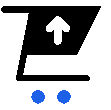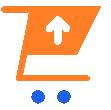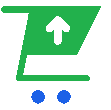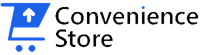Essential Checklist Before Buying a Student Laptop in Kenya (Guide)
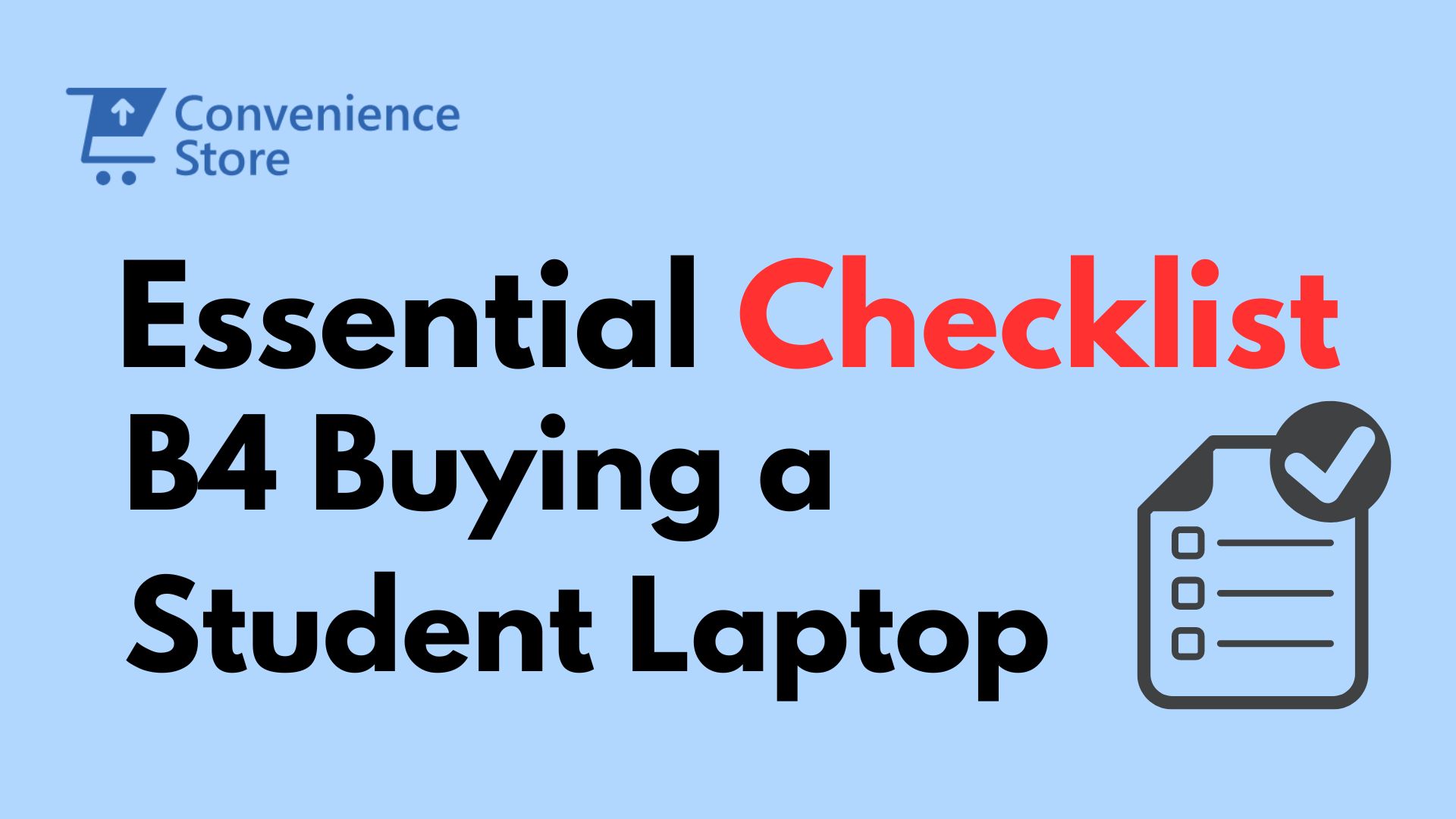
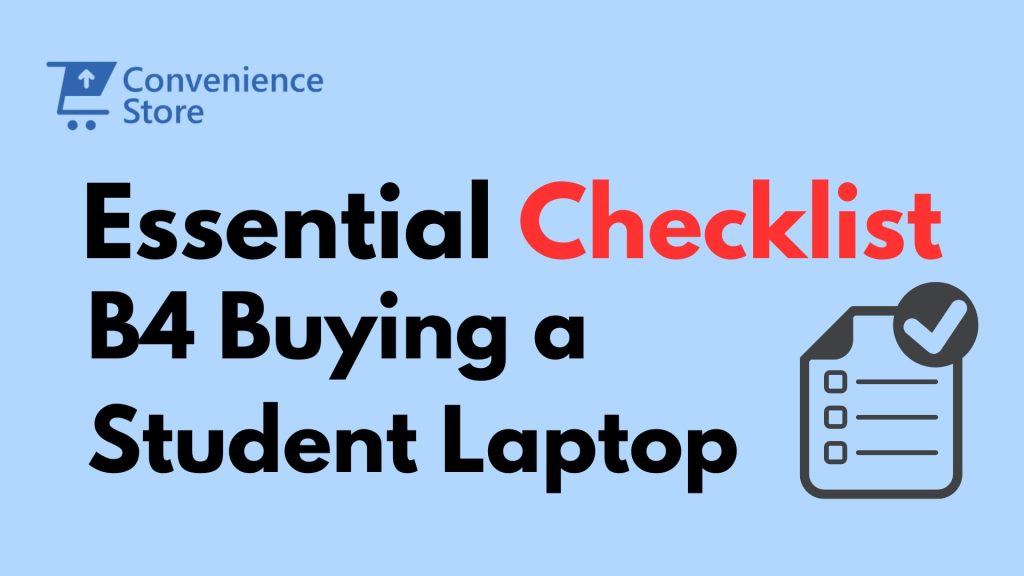
As a Kenyan student, buying a laptop is a significant investment. It’ll be your workhorse for lectures, churning out assignments, and unwinding with entertainment. With a vast array of options available, choosing the right one can feel like navigating a tech labyrinth. But fear not! This comprehensive checklist will guide you through everything you need to consider before making that purchase decision.
1. Define Your Needs
The first step is to clearly define your needs. Will your laptop primarily be used for basic tasks like web browsing, managing emails, and working on documents? In this case, a budget-friendly Chromebook or a lightweight laptop might be sufficient. However, if your studies delve into demanding programs like video editing software, resource-intensive games, or complex engineering applications, then prioritizing a powerful processor and ample RAM becomes crucial. Consider the specific programs you’ll be using and research their system requirements to ensure your laptop can handle them smoothly. These initial needs assessment will lay the groundwork for your search.
2. Set a budget
Once you understand your needs, it’s important to set a realistic budget. Laptops in Kenya range from a budget-friendly Ksh. 30,000 to well over Ksh. 100,000 for high-performance machines. Determine how much you can comfortably spend without breaking the bank. Consider factors like potential financing options, student discounts offered by computers retailers in Kenya, and whether you might be able to allocate some funds for essential accessories like a laptop bag or a wireless mouse. Remember, the ideal laptop is an investment, so striking a balance between affordability and functionality is key.

3. Portability
Portability is another key factor to consider. If you’ll be carrying your laptop around campus all day for lectures, labs, and group projects, a smaller and lighter model (between 11-14 inches) will be much easier to manage. These compact laptops are ideal for Kenyan students on the go, allowing them to seamlessly transition between classes without feeling weighed down. However, if you plan on using your laptop primarily at a desk in your dorm room or library, a larger screen (15-17 inches) might be preferable. The bigger screen size offers increased viewing comfort and allows for better multitasking, especially if you’re juggling multiple windows or applications simultaneously.
4. Think about the battery life
Battery life is equally important. Imagine the frustration of being in the middle of a crucial assignment or an online lecture only to have your laptop die because you forgot your charger. Aim for a laptop with at least 8 hours of battery life to ensure uninterrupted studying or working. This will give you the peace of mind to focus on your tasks without the constant worry of scrambling for an outlet. Some laptops boast even longer battery life, exceeding 10 hours, which can be a major advantage for students with packed schedules or those who frequently attend long lectures.
5. Performance
Performance is a combination of two key hardware components: the processor (CPU) and the RAM. The CPU acts as the brain of your laptop, responsible for processing information and running programs. For everyday tasks like multitasking between web browsing, working on documents, and managing emails, an Intel Core i5 or AMD Ryzen 5 are good starting points. If you plan on running demanding applications like video editing software, complex games, or scientific simulations, consider opting for a more powerful processor like an Intel Core i7 or AMD Ryzen 7. These processors can handle heavier workloads more efficiently, ensuring smooth operation and minimizing frustrating lags. RAM, or Random Access Memory, allows your laptop to run programs smoothly. While 8GB of RAM is a good minimum for basic tasks, 16GB is ideal for heavy multitasking and running resource-intensive applications. Having sufficient RAM ensures that your PC can handle multiple programs running simultaneously without experiencing sluggish performance.
6. Operating System
The operating system you choose depends on your needs and preferences. Windows offers a familiar interface for many users and boasts a vast selection of software compatible with its platform. This makes it a versatile choice for students who need to run a variety of programs. macOS, the operating system powering Apple Macbooks, is known for its user-friendly interface and is particularly favored by students in creative fields like graphic design or video editing due to its integration with creative software suites. However, Macbooks typically come at a higher price point compared to Windows laptops Ke with similar specifications. ChromeOS is a fast, secure, and budget-friendly option. It’s ideal for students who primarily use web-based applications and cloud storage solutions. However, ChromeOS has limitations when it comes to running traditional desktop software, so ensure it can handle the specific programs you need before making your choice.
7. Software Compatibility
Beyond the operating system, ensure the laptop is compatible with the software you’ll be using most frequently. This could be specific productivity suites like Microsoft Office or Google Workspace, creative applications like Adobe Photoshop or Premiere Pro, or engineering tools used in your field of study. Research the system requirements for these programs, which are usually available on the software developer’s website and specify the minimum processor speed, RAM, operating system, and other technical specifications needed to run the program smoothly. Carefully compare the technical specifications of the laptops you’re considering with these requirements. Ensure the laptop meets or exceeds the recommended specifications for optimal performance. Consider your potential software needs beyond your current courses as well. If you anticipate using more demanding software in the future, opt for a laptop with more powerful specifications to ensure it can handle your evolving needs throughout your academic journey. By following these steps, you can avoid the frustration of purchasing a laptop that can’t run the software you need. Software compatibility is crucial for a smooth and productive learning experience.
8. Connectivity
Connectivity should also be factored into your decision. Wi-Fi is essential for internet access, allowing you to stay connected for research, online lectures, and communication. Look for a laptop with Wi-Fi 6 capabilities, which offers faster speeds compared to older Wi-Fi standards. This will ensure a smoother online experience, especially when downloading large files or participating in video conferencing. Consider the ports available on the laptop as well. USB ports are essential for connecting external devices like flash drives, hard drives, and printers. An HDMI port allows you to connect your laptop to a projector for presentations or connect to an external monitor for a larger workspace. An SD card reader is a convenient feature for photographers or anyone who transfers data from memory cards frequently.
8. Connectivity
Connectivity should also be factored into your decision. Wi-Fi is essential for internet access, allowing you to stay connected for research, online lectures, and communication. Look for a laptop with Wi-Fi 6 capabilities, which offers faster speeds compared to older Wi-Fi standards. This will ensure a smoother online experience, especially when downloading large files or participating in video conferencing. Consider the ports available on the laptop as well. USB ports are essential for connecting external devices like flash drives, hard drives, and printers. An HDMI port allows you to connect your laptop to a projector for presentations or connect to an external monitor for a larger workspace. An SD card reader is a convenient feature for photographers or anyone who transfers data from memory cards frequently.
9. Durability
Student life can be tough on laptops. Imagine accidentally bumping your laptop while rushing to class or spilling a drink on it during a late-night study session. Consider the build quality and materials of the laptop when making your choice. Look for laptops with sturdy construction and durable materials that can withstand the rigors of everyday student life. Ruggedized laptops, while often slightly bulkier, might be a worthwhile investment if you’re prone to accidents or if your commute involves a lot of travel. These laptops are designed to be more resistant to bumps, drops, and spills, offering you peace of mind and potentially saving you from costly repairs in the future.
10. Warranty and Support
A standard six to one-year warranty is common for most laptops, but extended warranties offer additional protection in case of accidental damage. Consider purchasing a laptop with warranty if you’re worried about damaging your laptop or if you value having comprehensive coverage in case of unforeseen mishaps. When evaluating warranty options, check the brand’s customer support reputation to ensure you can get prompt assistance if you encounter any issues with your laptop. Reliable customer support is essential for resolving problems efficiently and minimizing downtime.
11. Reviews and Recommendations
Don’t just rely on technical specifications alone. Conduct thorough research online to get a well-rounded perspective on different laptops. Read reviews from trusted tech publications and user feedback to understand the strengths and weaknesses of various models. This will help you compare features, assess real-world performance, and identify any potential shortcomings. Additionally, consider asking upperclassmen or friends in similar fields for recommendations based on their experiences. They can provide valuable insights into which laptops have worked well for them in their studies and offer practical advice tailored to your specific course requirements.
12. Local Availability
Look for laptops readily available in Kenyan Convenience Stores or from online retailers with a local presence. This ensures easier purchase, warranty claims, and potential repairs. While online marketplaces offer a wider selection, having a local presence simplifies the buying process and provides peace of mind knowing you have support channels readily available if needed. Additionally, factor in potential import duties or hidden costs associated with overseas purchases when considering online retailers based outside of Kenya.
13. Special Features
While technical specs are important, don’t forget about special features that can enhance your workflow or study style. A touchscreen can be a convenient feature for note-taking or interacting with creative applications. If you frequently work in low-light environments, a backlit keyboard is a valuable feature that makes typing more comfortable and reduces eye strain. Consider these special features and prioritize the ones that best suit your learning style and how you’ll be using your laptop.
14. Accessories Availability
Finally, factor in the cost of essential accessories when budgeting for your laptop purchase. A laptop bag is a must-have to protect your investment from scratches, bumps, and the elements during transport. A wireless mouse can improve ergonomics, especially with larger laptops, promoting better posture and reducing wrist strain during extended use. Consider these peripherals as part of your overall investment and budget accordingly.
Choosing the right laptop is a critical decision for students in Kenya, as it directly impacts their academic success, productivity, and overall learning experience. By following this comprehensive checklist, you can confidently navigate the laptop purchasing process and select a device that meets your specific needs, budget constraints, and preferences. Remember to define your needs, set a budget, prioritize portability and battery life, consider performance and software compatibility, evaluate connectivity and durability, check warranty and support options, gather reviews and recommendations, verify local availability, and explore special features before making your final decision. With the right laptop in hand, you’ll be equipped to excel in your studies, pursue your academic goals, and embrace the opportunities of digital learning in Kenya’s dynamic educational landscape.